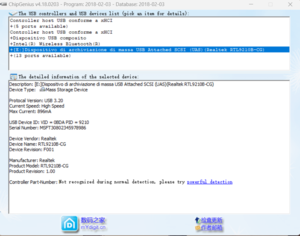NVME USB drives Realtek RTL9210/RTL9220 Firmware Version 1.xx
NVME USB drives Realtek RTL9210/RTL9220 Firmware Version 1.xx
- TiX
-
- Offline
- Poster 2
-

Enregistré
- Posts: 5
- Thanks: 0
Re: NVME USB drives Realtek RTL9210/RTL9220 Firmware Version 1.xx
2 years 7 months agoPlease Connexion or Create an account to join the conversation.
- Alien Invader
-

- Offline
- Poster 2
-

Enregistré
- Posts: 7
- Thanks: 3
Re: NVME USB drives Realtek RTL9210/RTL9220 Firmware Version 1.xx
2 years 7 months ago - 2 years 7 months ago
3.2 Gen1 is 5Gbit, some mainboard makers go cheap and wire Type-C ports to 5Gbit for cost cutting. A nice example are those
cheap
A620
Chipsets which have the option for 10Gbit both from CPU and Chipset.
I recently got a M2 SATA cheap 512GB SSD to test my Unionsine MD202 case cause I had only trouble getting my SM2263XT drive to work with it. For some reason that Intenso NVME SSD ain't playing well with anything. The MD202 works just fine with the other NVME I have around (RTS5765).
I recently got a M2 SATA cheap 512GB SSD to test my Unionsine MD202 case cause I had only trouble getting my SM2263XT drive to work with it. For some reason that Intenso NVME SSD ain't playing well with anything. The MD202 works just fine with the other NVME I have around (RTS5765).
Last edit: 2 years 7 months ago by Alien Invader.
The following user(s) said Thank You: admin
Please Connexion or Create an account to join the conversation.
- admin
-
 Topic Author
Topic Author
- Offline
- Admin
-

Administrateur
- Posts: 544
- Thanks: 336
Re: NVME USB drives Realtek RTL9210/RTL9220 Firmware Version 1.xx
2 years 7 months ago - 2 years 7 months ago
to be sure to be in USB 3.2, check with the Chipgenius utility below
the 500 Mbps instead of 1000Mbps and a speed problem due to the port or the cable as said by Alien Invader
The firmware can also but already check the port then the cable (USB-C port)
or via the update utility (Super plus)
the 500 Mbps instead of 1000Mbps and a speed problem due to the port or the cable as said by Alien Invader
The firmware can also but already check the port then the cable (USB-C port)
This attachment is hidden for guests.
Please log in or register to see it.
Please log in or register to see it.
or via the update utility (Super plus)
Configuration
Asus Z890 ProArt, Intel Cpu Core Ultra 7 265K, Memoires 32Go Corsair DDR5 (6000Mhz CL30), Water-cooling Thermaright, nVidia Geforce RTX4060, Alimentation Gigabyte 850W, Samsung SSD 990 Pro, SSD9100 Pro, Clavier Razer Black Window , Souris Razer, Boitier HUMMER, HP Steelserie, Free Fibre Ultra (8Go/8Go), Lan 10Gb, Cable CAT8/7, Switch 10/5/2.5Gbps, Casque Philips Fedelis.
Last edit: 2 years 7 months ago by admin.
Please Connexion or Create an account to join the conversation.
- TiX
-
- Offline
- Poster 2
-

Enregistré
- Posts: 5
- Thanks: 0
Please Connexion or Create an account to join the conversation.
- sdefrwggerg
-

- Offline
- Big Poster
-

Enregistré
- Posts: 42
- Thanks: 23
Re: NVME USB drives Realtek RTL9210/RTL9220 Firmware Version 1.xx
2 years 7 months ago
try to set Windows Power saving settings to High
Please Connexion or Create an account to join the conversation.
Time to create page: 0.079 seconds