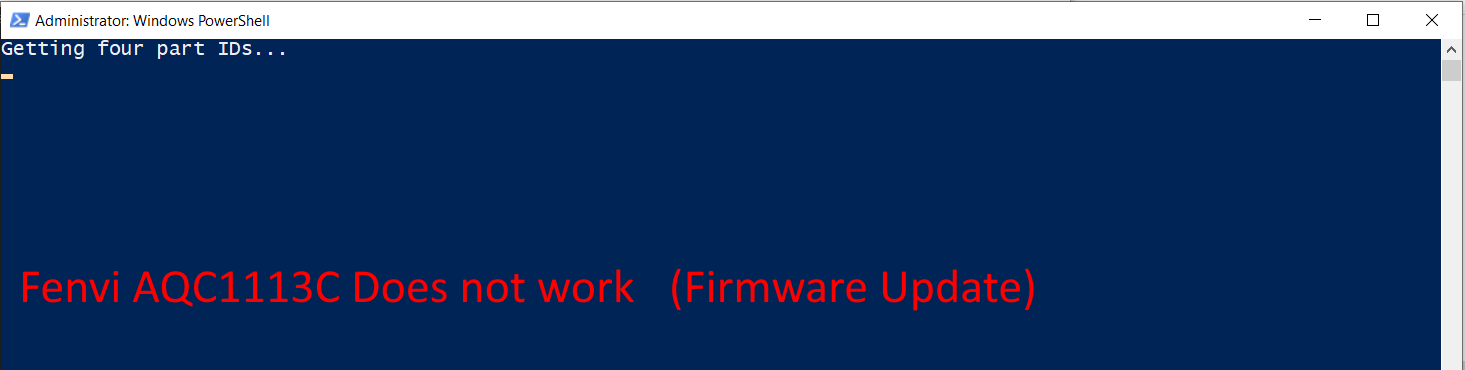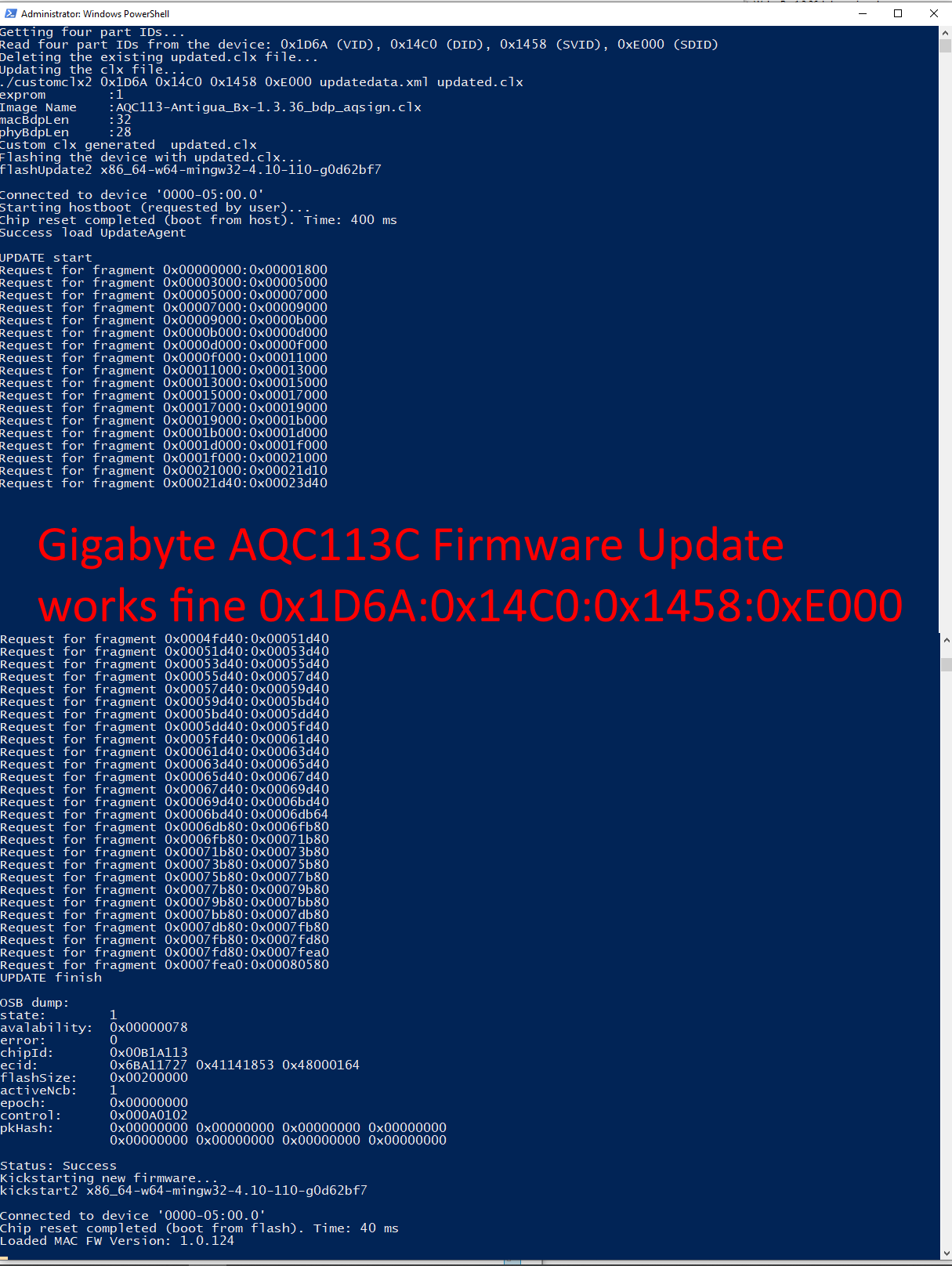Marvell AQC113C FourPartID Firmware updater edit
- Shonk
-
 Autor Subiect
Autor Subiect
- Deconectat
- The Best Poster
-

Enregistré
- Postări: 135
- Thanks: 60
Marvell AQC113C FourPartID Firmware updater edit
acum 1 an 10 luni - acum 1 an 10 luni
I Picked up a Fenvi AQC113C the other day to go in my server
When i tried updating the firmware on it
The FourPartIDs or MAC seemed to be out of scope of the firmware updater
so it didnt update
Im not sure how to add support in updatedata.xml
Whoever added in support for more FourPartIDs in AQC113FlashUpdate_F1.3.36
any chance of helping me?
Here's My Fenvi AQC113C
MAC Address 02:76:C6:01:XX:XX (XX XX is edited....)
Connected to device '0000-05:00.0'
FourPartIDs:0x1D6A:0x14C0:0x1D6A:0x0001 (My Fenvi AQC113C that wont update)
FourPartIDs:0x1D6A:0x14C0:0x1458:0xE000 (My Gigabyte AQC113C that updated Fine)
The Updater Works fine on my Gigabyte AQC113C
But on the Fenvi AQC113C it sits there on
Getting four part IDs...
then closes without flashing it
Fenvi AQC113C Firmware Update doesnt work
Gigabyte AQC113C Firmware Update Works
When i tried updating the firmware on it
The FourPartIDs or MAC seemed to be out of scope of the firmware updater
so it didnt update
Im not sure how to add support in updatedata.xml
Whoever added in support for more FourPartIDs in AQC113FlashUpdate_F1.3.36
any chance of helping me?
Here's My Fenvi AQC113C
MAC Address 02:76:C6:01:XX:XX (XX XX is edited....)
Connected to device '0000-05:00.0'
FourPartIDs:0x1D6A:0x14C0:0x1D6A:0x0001 (My Fenvi AQC113C that wont update)
FourPartIDs:0x1D6A:0x14C0:0x1458:0xE000 (My Gigabyte AQC113C that updated Fine)
The Updater Works fine on my Gigabyte AQC113C
But on the Fenvi AQC113C it sits there on
Getting four part IDs...
then closes without flashing it
Fenvi AQC113C Firmware Update doesnt work
Gigabyte AQC113C Firmware Update Works
Ultima editare: acum 1 an 10 luni de către admin.
Vă rugăm Autentificare sau Crează un cont să participaţi la discuţie.
- admin
-

- Deconectat
- Admin
-

Administrateur
- Fdrsoft (Admin)
- Postări: 561
- Thanks: 348
Re: Marvell AQC113C FourPartID Firmware updater edit
acum 1 an 10 luni - acum 1 an 10 luni
Hi Shonk
On my Asus Z790 ProArt motherboard no problem, there must be a problem on the controller cards which have a different ROM surely?
On my Asus Z790 ProArt motherboard no problem, there must be a problem on the controller cards which have a different ROM surely?
Configuration
Asus Z890 ProArt, Intel Cpu Core Ultra 7 265K, Memoires 32Go Corsair DDR5 (6000Mhz CL30), Water-cooling Thermaright, nVidia Geforce RTX4060, Alimentation Gigabyte 850W, Samsung SSD 990 Pro, SSD9100 Pro, Steelserie Pro , Souris Razer, Boitier HUMMER, HP Steelserie, Free Fibre Ultra (8Go/8Go), Lan 10Gb, Cable CAT8/7, Switch 10/5/2.5Gbps, Casque Philips Fedelis.
Ultima editare: acum 1 an 10 luni de către admin.
Vă rugăm Autentificare sau Crează un cont să participaţi la discuţie.
- Shonk
-
 Autor Subiect
Autor Subiect
- Deconectat
- The Best Poster
-

Enregistré
- Postări: 135
- Thanks: 60
Re: Marvell AQC113C FourPartID Firmware updater edit
acum 1 an 10 luni - acum 1 an 10 luni
It Updated my Z690 Aorus Master with AQC113C onboard just fine
But this PCIE x4 Card no such luck
I have killed it
I added support for my card by editing updatedata.xml
and adding support for my card on bdp id="7"
<pciid vid="1d6a" did="14c0" sdid="0001" svid="1d6a" />
which worked and flashed fine
Which results in the driver doing error code 10
if you try flashing it again you get
Connected to device '0000-05:00.0'
Starting hostboot (requested by user)...
Chip reset completed (boot from host). Time: 170 ms
Success load UpdateAgent
Failed: UPDATE is not supported by FW
Error processing command 65
I had to get the aquantiadiag driver add support to the inf for my card
boot into recovery
disable driver signing
boot up and load my unsigned driver
i can now flash it with
The drivers work
The MAC address is correct
But the nic says Network Cable Unplugged
I can flash again using the normal update method but it results in a Code 10 driver problem
Im not really sure whats wrong but suspect
the <phy> or <mac> strings are wrong for my card in updatedata.xml
I have asked Fenvi for an updater package but wont hold my breath
But this PCIE x4 Card no such luck
I have killed it
I added support for my card by editing updatedata.xml
and adding support for my card on bdp id="7"
<pciid vid="1d6a" did="14c0" sdid="0001" svid="1d6a" />
which worked and flashed fine
Code:Getting four part IDs... Read four part IDs from the device: 0x1D6A (VID), 0x14C0 (DID), 0x1D6A (SVID), 0x0001 (SDID) Deleting the existing updated.clx file... Updating the clx file... ./customclx2 0x1D6A 0x14C0 0x1D6A 0x0001 updatedata.xml updated.clx exprom :1 Image Name :AQC113-Antigua_Bx-1.3.36_bdp_aqsign.clx macBdpLen :32 phyBdpLen :28 Custom clx generated updated.clx Flashing the device with updated.clx... flashUpdate2 x86_64-w64-mingw32-4.10-110-g0d62bf7 Connected to device '0000-05:00.0' Starting hostboot (requested by user)... Chip reset completed (boot from host). Time: 400 ms Success load UpdateAgent UPDATE start Request for fragment 0x00000000:0x00001800 Request for fragment 0x00003000:0x00005000 Request for fragment 0x00005000:0x00007000 Request for fragment 0x00007000:0x00009000 Request for fragment 0x00009000:0x0000b000 Request for fragment 0x0000b000:0x0000d000 Request for fragment 0x0000d000:0x0000f000 Request for fragment 0x0000f000:0x00011000 Request for fragment 0x00011000:0x00013000 Request for fragment 0x00013000:0x00015000 Request for fragment 0x00015000:0x00017000 Request for fragment 0x00017000:0x00019000 Request for fragment 0x00019000:0x0001b000 Request for fragment 0x0001b000:0x0001d000 Request for fragment 0x0001d000:0x0001f000 Request for fragment 0x0001f000:0x00021000 Request for fragment 0x00021000:0x00021d10 Request for fragment 0x00021d40:0x00023d40 Request for fragment 0x00023d40:0x00025d40 Request for fragment 0x00025d40:0x00027d40 Request for fragment 0x00027d40:0x00029d40 Request for fragment 0x00029d40:0x0002bd40 Request for fragment 0x0002bd40:0x0002dd40 Request for fragment 0x0002dd40:0x0002fd40 Request for fragment 0x0002fd40:0x00031d40 Request for fragment 0x00031d40:0x00033d40 Request for fragment 0x00033d40:0x00035d40 Request for fragment 0x00035d40:0x00037d40 Request for fragment 0x00037d40:0x00039d40 Request for fragment 0x00039d40:0x0003bd40 Request for fragment 0x0003bd40:0x0003dd40 Request for fragment 0x0003dd40:0x0003fd40 Request for fragment 0x0003fd40:0x00041d40 Request for fragment 0x00041d40:0x00043d40 Request for fragment 0x00043d40:0x00045d40 Request for fragment 0x00045d40:0x00047d40 Request for fragment 0x00047d40:0x00049d40 Request for fragment 0x00049d40:0x0004bd40 Request for fragment 0x0004bd40:0x0004dd40 Request for fragment 0x0004dd40:0x0004fd40 Request for fragment 0x0004fd40:0x00051d40 Request for fragment 0x00051d40:0x00053d40 Request for fragment 0x00053d40:0x00055d40 Request for fragment 0x00055d40:0x00057d40 Request for fragment 0x00057d40:0x00059d40 Request for fragment 0x00059d40:0x0005bd40 Request for fragment 0x0005bd40:0x0005dd40 Request for fragment 0x0005dd40:0x0005fd40 Request for fragment 0x0005fd40:0x00061d40 Request for fragment 0x00061d40:0x00063d40 Request for fragment 0x00063d40:0x00065d40 Request for fragment 0x00065d40:0x00067d40 Request for fragment 0x00067d40:0x00069d40 Request for fragment 0x00069d40:0x0006bd40 Request for fragment 0x0006bd40:0x0006db64 Request for fragment 0x0006db80:0x0006fb80 Request for fragment 0x0006fb80:0x00071b80 Request for fragment 0x00071b80:0x00073b80 Request for fragment 0x00073b80:0x00075b80 Request for fragment 0x00075b80:0x00077b80 Request for fragment 0x00077b80:0x00079b80 Request for fragment 0x00079b80:0x0007bb80 Request for fragment 0x0007bb80:0x0007db80 Request for fragment 0x0007db80:0x0007fb80 Request for fragment 0x0007fb80:0x0007fd80 Request for fragment 0x0007fd80:0x0007fea0 Request for fragment 0x0007fea0:0x00080580 UPDATE finish OSB dump: state: 1 avalability: 0x00000078 error: 0 chipId: 0x00B1A113 ecid: 0x6BA10D38 0x61141553 0x48000168 flashSize: 0x00200000 activeNcb: 1 epoch: 0x00000000 control: 0x00020000 pkHash: 0x00000000 0x00000000 0x00000000 0x00000000 0x00000000 0x00000000 0x00000000 0x00000000 Status: Success Kickstarting new firmware... kickstart2 x86_64-w64-mingw32-4.10-110-g0d62bf7 Connected to device '0000-05:00.0' Error: MAC firmware is not started. Reset status = 0x15000000 PS D:\1>
Which results in the driver doing error code 10
if you try flashing it again you get
Connected to device '0000-05:00.0'
Starting hostboot (requested by user)...
Chip reset completed (boot from host). Time: 170 ms
Success load UpdateAgent
Failed: UPDATE is not supported by FW
Error processing command 65
I had to get the aquantiadiag driver add support to the inf for my card
boot into recovery
disable driver signing
boot up and load my unsigned driver
i can now flash it with
./flashupdate2 --reflash ATL2-8.0.1_AGENT_sign.CLX updated.clx
All seemed to go well./kickstart2
kickstart2 x86_64-w64-mingw32-4.10-110-g0d62bf7
Connected to device '0000-05:00.0'
Chip reset completed (boot from flash). Time: 90 ms
Loaded MAC FW Version: 1.0.124
Loaded PHY FW Version: 6.1.2 (reported by MAC FW)
Loaded bundle: 1.3.36
The drivers work
The MAC address is correct
But the nic says Network Cable Unplugged
I can flash again using the normal update method but it results in a Code 10 driver problem
Im not really sure whats wrong but suspect
the <phy> or <mac> strings are wrong for my card in updatedata.xml
I have asked Fenvi for an updater package but wont hold my breath
Ultima editare: acum 1 an 10 luni de către Shonk.
Vă rugăm Autentificare sau Crează un cont să participaţi la discuţie.
- MrCrowX
-
- Deconectat
- Newbie
-

Enregistré
- Postări: 3
- Thanks: 0
Re: Marvell AQC113C FourPartID Firmware updater edit
acum 1 an 9 luni
I have a similar situation with the update. I can't update my Fenvi AQC113C. I hope Fenvi support will provide the correct update file. Please share the update file from Fenvi support. Thank you.
Vă rugăm Autentificare sau Crează un cont să participaţi la discuţie.
- Shonk
-
 Autor Subiect
Autor Subiect
- Deconectat
- The Best Poster
-

Enregistré
- Postări: 135
- Thanks: 60
Re: Marvell AQC113C FourPartID Firmware updater edit
acum 1 an 9 luni
Mine is also fenvi they dont make them they are made by newpeak.net
fenvi are a waste of space
don try force flashing you will brick the card
fenvi are a waste of space
don try force flashing you will brick the card
Vă rugăm Autentificare sau Crează un cont să participaţi la discuţie.
Timp creare pagină: 0.084 secunde