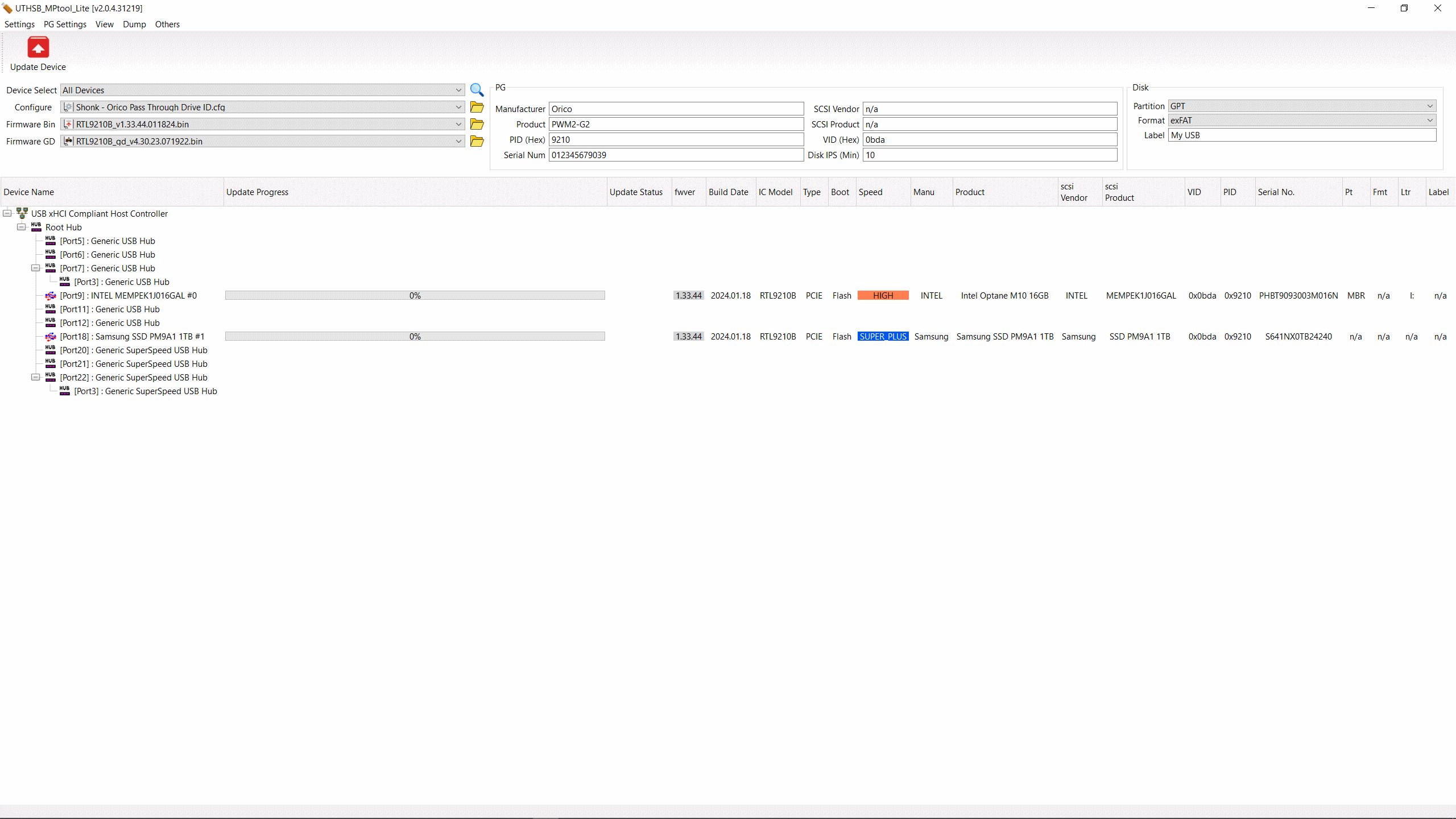NVME USB drives Realtek RTL9210/RTL9220 Firmware Version 1.xx
- Laroldski
-
- Не в сети
- Big Poster
-

Enregistré
- Сообщений: 69
- Thanks: 23
Re: NVME USB drives Realtek RTL9210/RTL9220 Firmware Version 1.xx
1 год 2 мес. назадHello!I spent 2-3 hours experimenting with firmware updates on my Orico PWM2-G2 (Realtek RTL9210B-CG) adapter while simultaneously going through much of this topic's 93 pages.I frequently see posts describing the same issue I’m encountering: the device connects to all ports on two of my PCs at USB 2.0 speeds. It shows as FAST in the firmware updater and transfers at around 40MB/s.Unfortunately, I haven’t seen any responses addressing this specific issue, despite how often it’s mentioned. Does this mean no one knows the answer within these 93 pages, or did I overlook it?I suspect the issue might stem from a fault in certain enclosures rather than a firmware problem. To test this theory, I ordered two other brands from AliExpress, which should arrive in about 10 days.Here’s what I’ve tried so far:Does anyone have experience solving this issue? Any help would be greatly appreciated!
- Tested all ports on two PCs:
- First PC: AMD 9800X3D on an MSI X670E TOMAHAWK motherboard.
- Second PC: Intel i5-8500 on a B360 motherboard (I think).
- Updated to five different firmware versions, all passing successfully. Currently running v1.33.44.
- Used five different cables, including USB-A to USB-C and USB-C to USB-C.
- Tested with and without an NVMe drive installed—still getting USB 2.0 speeds.
- I tried 3-different NVMe SSDs. Gen3 Seagate 1TB, Gen4 Silicon Power 2TB, Gen4 Klevv 1TB.
I tried looking on Orico's site and didn't see the firmware for your enclosure and I were you contact them to see if you can get the firmware I know they used to have the firmware on their site but not now,that way if you don't want to make a .cfg file you won't have to,I also have a massive collection of the RTL9210 .cfg files but I don't have that one.
If you want really good enclosure's that are 10GBPs the Unionsine are great enclosure's and the RGB is really good to,the difference between the black and grey one is the Black one use's the RTL9210 controller and the Grey one use's the JMS583 controller.
The JMS583 is a much easier controller to flash and you don't have to worry about .cfg files all you need is to make a backup of the firmware when you get the enclosure which is very easy,I haven't had any problem with either the JMS583 or the RTL9210 and find both to be great.
www.aliexpress.com/item/1005006437088311...n.147.3fcc1802wczxcE
These are also great 10GBPs enclosure's that use the JMS583 controller and I'm linking the replacement boards,I got a few of the boards incase the USB-C connector fails and it's much cheaper to just buy or have a new board.
www.aliexpress.com/item/1005005977099067...n.197.3fcc1802wczxcE
www.aliexpress.com/item/1005005626954170...n.172.3fcc1802wczxcE
If decide to try one of the JEYI enclosure's or the Unionsine enclosure's that use the JMS583 and want detailed instructions on how to back up the firmware email me at tjw4700@yahoo.ca
If you want a 20GBPs enclosure that has the best RGB this one is great for sure.
www.aliexpress.com/item/1005006754982743...n.157.3fcc1802wczxcE
Пожалуйста Войти или Регистрация, чтобы присоединиться к беседе.
- Laroldski
-
- Не в сети
- Big Poster
-

Enregistré
- Сообщений: 69
- Thanks: 23
Re: NVME USB drives Realtek RTL9210/RTL9220 Firmware Version 1.xx
1 год 2 мес. назадHello!I spent 2-3 hours experimenting with firmware updates on my Orico PWM2-G2 (Realtek RTL9210B-CG) adapter while simultaneously going through much of this topic's 93 pages.I frequently see posts describing the same issue I’m encountering: the device connects to all ports on two of my PCs at USB 2.0 speeds. It shows as FAST in the firmware updater and transfers at around 40MB/s.Unfortunately, I haven’t seen any responses addressing this specific issue, despite how often it’s mentioned. Does this mean no one knows the answer within these 93 pages, or did I overlook it?I suspect the issue might stem from a fault in certain enclosures rather than a firmware problem. To test this theory, I ordered two other brands from AliExpress, which should arrive in about 10 days.Here’s what I’ve tried so far:Does anyone have experience solving this issue? Any help would be greatly appreciated!
- Tested all ports on two PCs:
- First PC: AMD 9800X3D on an MSI X670E TOMAHAWK motherboard.
- Second PC: Intel i5-8500 on a B360 motherboard (I think).
- Updated to five different firmware versions, all passing successfully. Currently running v1.33.44.
- Used five different cables, including USB-A to USB-C and USB-C to USB-C.
- Tested with and without an NVMe drive installed—still getting USB 2.0 speeds.
- I tried 3-different NVMe SSDs. Gen3 Seagate 1TB, Gen4 Silicon Power 2TB, Gen4 Klevv 1TB.
Пожалуйста Войти или Регистрация, чтобы присоединиться к беседе.
- Shonk
-

- Не в сети
- The Best Poster
-

Enregistré
- Сообщений: 135
- Thanks: 60
Re: NVME USB drives Realtek RTL9210/RTL9220 Firmware Version 1.xx
1 год 2 мес. назад - 1 год 2 мес. назад
I have 9 x PWM2-G2 one of them sometimes connects at USB 2.0 (not very often though)
its down to the cable or the USB C connector
Here's the correct config for the PWM2-G2
I use Shonk - Orico Pass Through Drive ID.cfg
But there is also Shonk - Orico Stock.cfg in there if you want it to id as Realtek RTL9210B-CG
mega.nz/file/MuwmRIqS#GesyqNxqHxZMMsZSUo...Y2aumRkFI4UcrUlsnGXI
If after flashing this it is still USB 2.0 you can try spraying some 100% isopropanol in the USB C port of the enclosure and cleaning in there with a toothbrush
I had to do that once on a JMS583 to fix it
if you dont have any isopropanol you could use Windowlene and a toothbrush but you would have to leave it much longer (i would leave it for an hour or so on a warm radiator with the ssd removed) to dry out
make sure it has fully evaporated before connecting it back up
most enclosures you have to have a drive fitted for over USB 2.0 btw RTL9210 you for sure have to
Samsung PM9A1 has a drive in it
Intel Optane M10 i removed the drive to show you
its down to the cable or the USB C connector
Here's the correct config for the PWM2-G2
I use Shonk - Orico Pass Through Drive ID.cfg
But there is also Shonk - Orico Stock.cfg in there if you want it to id as Realtek RTL9210B-CG
mega.nz/file/MuwmRIqS#GesyqNxqHxZMMsZSUo...Y2aumRkFI4UcrUlsnGXI
If after flashing this it is still USB 2.0 you can try spraying some 100% isopropanol in the USB C port of the enclosure and cleaning in there with a toothbrush
I had to do that once on a JMS583 to fix it
if you dont have any isopropanol you could use Windowlene and a toothbrush but you would have to leave it much longer (i would leave it for an hour or so on a warm radiator with the ssd removed) to dry out
make sure it has fully evaporated before connecting it back up
most enclosures you have to have a drive fitted for over USB 2.0 btw RTL9210 you for sure have to
Samsung PM9A1 has a drive in it
Intel Optane M10 i removed the drive to show you
Последнее редактирование: 1 год 2 мес. назад пользователем Shonk.
Спасибо сказали: Stasiz
Пожалуйста Войти или Регистрация, чтобы присоединиться к беседе.
- Laroldski
-
- Не в сети
- Big Poster
-

Enregistré
- Сообщений: 69
- Thanks: 23
Re: NVME USB drives Realtek RTL9210/RTL9220 Firmware Version 1.xx
1 год 2 мес. назад
Also like Shonk said try a new USB cable as well,the brand in this are the cables that I use with all my NVMe enclosure's because I don't find the stock cables long enough,these cables with the braid have always worked flawlessly for me and I own about 12 of them.
www.aliexpress.com/item/1005004721425106...n.177.7b731802KwBpyY
www.aliexpress.com/item/1005004721425106...n.177.7b731802KwBpyY
Пожалуйста Войти или Регистрация, чтобы присоединиться к беседе.
- Error_403
-
- Не в сети
- Poster 2
-

Enregistré
- Сообщений: 8
- Thanks: 1
Re: NVME USB drives Realtek RTL9210/RTL9220 Firmware Version 1.xx
1 год 2 мес. назад
Morning all,
I'm reluctant to try this. What if the device can only handle USB 2.0 due to a problem with the USB-C port? It might brick. But I might actually give this a try after my new enclosures arrive.
It seems to me that I have a defective device. If it were a setting, it would have been corrected by now. My cables are good and my PCs are good with other devices. It is most likely this device. I have two others on the way and intend to complete this discussion with the results of that test.
Could somebody please tell me what the exact reason is that you need to use your original config for these RTL chipsets?
Thanks everyone for your help.
Stasiz post=4023 userid=14287Try again 5Gbps:
FORCE_USB_SPEED = 0x5
I'm reluctant to try this. What if the device can only handle USB 2.0 due to a problem with the USB-C port? It might brick. But I might actually give this a try after my new enclosures arrive.
Thanks for these recommendations. I have saved them for later. I already have two on the way, but I might very well buy more and go with your recommendations. Regarding cables, I do have 3 of the braided cables from AliExpress and also find them to be very good.Laroldski post=4024 userid=13439
Thanks for these configs. I really like your pass-through config! I tried flashing with a number of alternatives. At one stage the device looked bricked, but it came back to life after waiting a few minutes. I also sprayed isopropyl alcohol into the usb-c port. That was a good idea! The device is about a year old and remained unopened in my drawer until now, so I thought it could be corrosion. But that didn't help either.Shonk post=4026 userid=11789
It seems to me that I have a defective device. If it were a setting, it would have been corrected by now. My cables are good and my PCs are good with other devices. It is most likely this device. I have two others on the way and intend to complete this discussion with the results of that test.
Could somebody please tell me what the exact reason is that you need to use your original config for these RTL chipsets?
Thanks everyone for your help.
Пожалуйста Войти или Регистрация, чтобы присоединиться к беседе.
Время создания страницы: 0.084 секунд