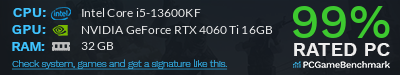--- SURVEY Are you satisfied with the S-D site? ---
Hello to all of you and thank you again for your loyalty,
Today I want to know if you are satisfied with the site since the change of the server and some touch-ups of the color and the change of the theme of the Forum.
Of course I am aware that there may still be work to do but the biggest part is done
Thank you for your answers
www.station-drivers.com/index.php/en/for...th-the-s-d-site#3618
 NVIDIA GeForce Security Update Driver v475.06 Windows 7/8.x (WHQL)
NVIDIA GeForce Security Update Driver v475.06 Windows 7/8.x (WHQL)
- Tom
-
 Författare till inlägg
Författare till inlägg
- Borta
- Super Utilisateur
-

Enregistré
- Inlägg: 544
- Thanks: 484
NVIDIA GeForce Security Update Driver v475.06 Windows 7/8.x (WHQL)
6 månader 1 vecka sedan
NVIDIA Security Update Driver v475.06 Windows 7/8.x (WHQL)
Released June 4, 2023
Game Ready Driver Release Notes (PDF): us.download.nvidia.com/Windows/475.06/47...n7-release-notes.pdf
Control Panel User's Guide (PDF): us.download.nvidia.com/Windows/475.06/47...uick-start-guide.pdf
Release Highlights:
GeForce Security Update Driver
NVIDIA has released a display driver for GeForce GPUs to be used with Windows 7, which is no longer supported by Game Ready Drivers. Effective October 2021, Game Ready Driver upgrades, including performance enhancements, new features, and bug fixes, are exclusively available for systems utilizing Windows 10 and Window 11 as their operating system. Critical security updates will be available on systems utilizing Windows 7 through September 2024. .
Supported Products
GeForce 10 Series: GeForce GTX 1080 Ti, GeForce GTX 1080, GeForce GTX 1070 Ti, GeForce GTX 1070, GeForce GTX 1060, GeForce GTX 1050 Ti, GeForce GTX 1050, GeForce GT 1030, GeForce GT 1010
GeForce 900 Series: GeForce GTX 980 Ti, GeForce GTX 980, GeForce GTX 970, GeForce GTX 960, GeForce GTX 950
GeForce 700 Series: GeForce GTX 780 Ti, GeForce GTX 780, GeForce GTX 770, GeForce GTX 760, GeForce GTX 760 Ti (OEM), GeForce GTX 750 Ti, GeForce GTX 750, GeForce GTX 745, GeForce GT 740, GeForce GT 730, GeForce GT 720, GeForce GT 710
GeForce 600 Series: GeForce GTX 690, GeForce GTX 680, GeForce GTX 670, GeForce GTX 660 Ti, GeForce GTX 660, GeForce GTX 650 Ti BOOST, GeForce GTX 650 Ti, GeForce GTX 650, GeForce GTX 645, GeForce GT 640, GeForce GT 635, GeForce GT 630
NVIDIA TITAN Series: NVIDIA TITAN Xp, NVIDIA TITAN X (Pascal), GeForce GTX TITAN X, GeForce GTX TITAN, GeForce GTX TITAN Black, GeForce GTX TITAN Z
Download:
Windows 7/8.x Desktop: us.download.nvidia.com/Windows/475.06/47...it-international.exe
Windows 7/8.x Notebook: us.download.nvidia.com/Windows/475.06/47...it-international.exe
Cheers
Tom
Released June 4, 2023
Game Ready Driver Release Notes (PDF): us.download.nvidia.com/Windows/475.06/47...n7-release-notes.pdf
Control Panel User's Guide (PDF): us.download.nvidia.com/Windows/475.06/47...uick-start-guide.pdf
Release Highlights:
GeForce Security Update Driver
NVIDIA has released a display driver for GeForce GPUs to be used with Windows 7, which is no longer supported by Game Ready Drivers. Effective October 2021, Game Ready Driver upgrades, including performance enhancements, new features, and bug fixes, are exclusively available for systems utilizing Windows 10 and Window 11 as their operating system. Critical security updates will be available on systems utilizing Windows 7 through September 2024. .
Supported Products
GeForce 10 Series: GeForce GTX 1080 Ti, GeForce GTX 1080, GeForce GTX 1070 Ti, GeForce GTX 1070, GeForce GTX 1060, GeForce GTX 1050 Ti, GeForce GTX 1050, GeForce GT 1030, GeForce GT 1010
GeForce 900 Series: GeForce GTX 980 Ti, GeForce GTX 980, GeForce GTX 970, GeForce GTX 960, GeForce GTX 950
GeForce 700 Series: GeForce GTX 780 Ti, GeForce GTX 780, GeForce GTX 770, GeForce GTX 760, GeForce GTX 760 Ti (OEM), GeForce GTX 750 Ti, GeForce GTX 750, GeForce GTX 745, GeForce GT 740, GeForce GT 730, GeForce GT 720, GeForce GT 710
GeForce 600 Series: GeForce GTX 690, GeForce GTX 680, GeForce GTX 670, GeForce GTX 660 Ti, GeForce GTX 660, GeForce GTX 650 Ti BOOST, GeForce GTX 650 Ti, GeForce GTX 650, GeForce GTX 645, GeForce GT 640, GeForce GT 635, GeForce GT 630
NVIDIA TITAN Series: NVIDIA TITAN Xp, NVIDIA TITAN X (Pascal), GeForce GTX TITAN X, GeForce GTX TITAN, GeForce GTX TITAN Black, GeForce GTX TITAN Z
Download:
Windows 7/8.x Desktop: us.download.nvidia.com/Windows/475.06/47...it-international.exe
Windows 7/8.x Notebook: us.download.nvidia.com/Windows/475.06/47...it-international.exe
Cheers
Tom
Följande användare sa tack: admin
Please Logga in eller Skapa ett konto to join the conversation.
- SM-003
-

- Offline
- Moderator Global
-

Enregistré
- Inlägg: 69
- Thanks: 35
Re: NVIDIA GeForce Security Update Driver v475.06 Windows 7/8.x (WHQL)
6 månader 1 vecka sedan - 6 månader 1 vecka sedan
Tried both of the laptop & desktop exe in my old Dell Inspiron 5558 running on Win11 23H2 Pro equipped with 920M Nvidia GPU but this driver not installed, installer says this driver couldn't find compatible hardware
The current installed driver on this 920M is: 425.46 [25.21.14.2546] dated 25th April 2019
Is this the last released driver for 920M that can be installed with W10/11? Or any other driver version released later?
920M HWID
=========
PCI\VEN_10DE&DEV_1299&SUBSYS_06AE1028&REV_A1
PCI\VEN_10DE&DEV_1299&SUBSYS_06AE1028
PCI\VEN_10DE&DEV_1299&CC_030200
PCI\VEN_10DE&DEV_1299&CC_0302
The current installed driver on this 920M is: 425.46 [25.21.14.2546] dated 25th April 2019
Is this the last released driver for 920M that can be installed with W10/11? Or any other driver version released later?
920M HWID
=========
PCI\VEN_10DE&DEV_1299&SUBSYS_06AE1028&REV_A1
PCI\VEN_10DE&DEV_1299&SUBSYS_06AE1028
PCI\VEN_10DE&DEV_1299&CC_030200
PCI\VEN_10DE&DEV_1299&CC_0302
Last edit: 6 månader 1 vecka sedan by SM-003.
Please Logga in eller Skapa ett konto to join the conversation.
- Tom
-
 Författare till inlägg
Författare till inlägg
- Borta
- Super Utilisateur
-

Enregistré
- Inlägg: 544
- Thanks: 484
Re: NVIDIA GeForce Security Update Driver v475.06 Windows 7/8.x (WHQL)
6 månader 1 vecka sedan
There is no support anymore for the 920M, the driver above supports the 930M and higher.
Your driver is from Asus (425.46) which slightly higher than the latest version of Nvidia (425.31).
You could install a modded driver (445.87) from here , but you probably have to disable the Driver Signature Enforcement
.
Or you can search on LaptopVideo2Go.
Cheers
Tom
Your driver is from Asus (425.46) which slightly higher than the latest version of Nvidia (425.31).
You could install a modded driver (445.87) from here , but you probably have to disable the Driver Signature Enforcement
.
Or you can search on LaptopVideo2Go.
Cheers
Tom
Please Logga in eller Skapa ett konto to join the conversation.
- SM-003
-

- Offline
- Moderator Global
-

Enregistré
- Inlägg: 69
- Thanks: 35
Re: NVIDIA GeForce Security Update Driver v475.06 Windows 7/8.x (WHQL)
6 månader 1 vecka sedan
You're saying this newly released driver supports the 930M and higher
but as I checked the official release note PDF for this release on page no 21, GeForce 920MX mentioned in the supported list.
Although my GPU isn't 920MX, it's 920M, but both are mostly identical.
And like you said, so v425.31 is the last official released driver from Nvidia, for this 920M. I'll try the modded version you linked.
Thanks.
but as I checked the official release note PDF for this release on page no 21, GeForce 920MX mentioned in the supported list.
Although my GPU isn't 920MX, it's 920M, but both are mostly identical.
And like you said, so v425.31 is the last official released driver from Nvidia, for this 920M. I'll try the modded version you linked.
Thanks.
Please Logga in eller Skapa ett konto to join the conversation.
- Tom
-
 Författare till inlägg
Författare till inlägg
- Borta
- Super Utilisateur
-

Enregistré
- Inlägg: 544
- Thanks: 484
Re: NVIDIA GeForce Security Update Driver v475.06 Windows 7/8.x (WHQL)
6 månader 1 vecka sedanMostly identical, but Nvidia doesn't include the DeviceID (1299) in the driver anymore, the 920MX is even in the latest notebook driver (555.99) included, but seems there are differences.but as I checked the official release note PDF for this release on page no 21, GeForce 920MX mentioned in the supported list.
Although my GPU isn't 920MX, it's 920M, but both are mostly identical.
You could be bold, and select manually the 920MX in the device manage, but I suggest to make a system restore point that you can go back, in case the notebook doesn't boot anymore.
Cheers
Tom
Please Logga in eller Skapa ett konto to join the conversation.
Sidan laddades på: 0.084 sekunder