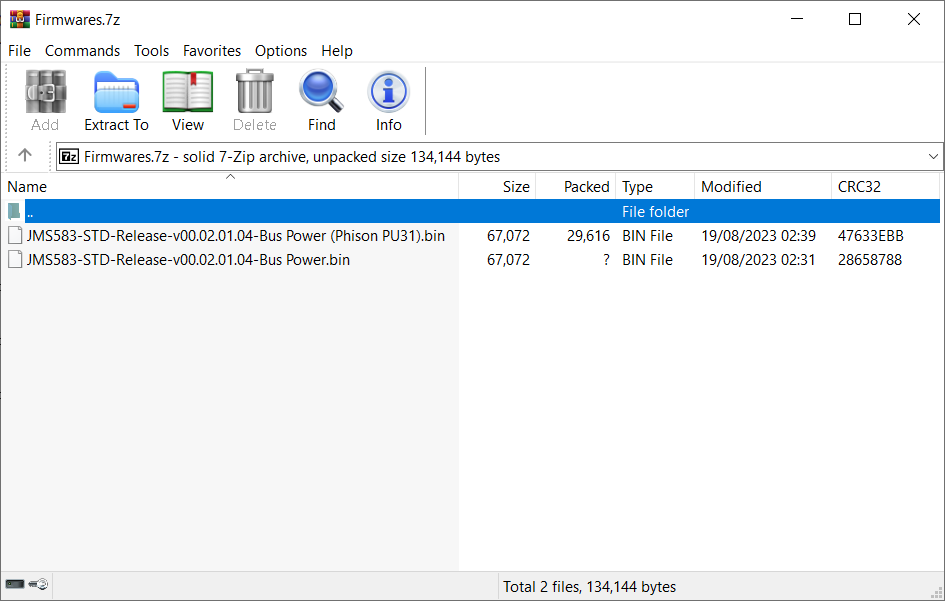--- SURVEY Are you satisfied with the S-D site? ---
Hello to all of you and thank you again for your loyalty,
Today I want to know if you are satisfied with the site since the change of the server and some touch-ups of the color and the change of the theme of the Forum.
Of course I am aware that there may still be work to do but the biggest part is done
Thank you for your answers
www.station-drivers.com/index.php/en/for...th-the-s-d-site#3618
 Jmicron JMS583 Sata USB 3.1 Controller Firmware Version 133.0.1.00.06
Jmicron JMS583 Sata USB 3.1 Controller Firmware Version 133.0.1.00.06
- Shonk
-

- 离线
- Super Utilisateur
-

Enregistré
- 帖子: 124
- Thanks: 46
Re: Jmicron JMS583 Sata USB 3.1 Controller Firmware Version 133.0.1.00.06
8 个月 3 周 � - 8 个月 3 周 �
How to backup your nvram (config) and then update the firmware whilst keeping your stock nvram (config)
Tick RD Version
Tick Include JMS57x/8x NVRAM
Tick Backup Old Firmware Only
Click Run
You will now backup your old firmware including Nvram
incase you mess anything up
once that is done
Close it
Open again
Tick RD Version
Load File and browse it to the firmware you want to update to
Untick Include JMS57x/8x NVRAM
Click run
It will now flash the latest firmware but leave the old nvram settings intact
Once that is done you can proceed to backup the new firmware with your nvram settings
if you want like i have done below
Latest Firmware with My Nvram
JMS583-STD-Release-v00.02.01.04-Bus Power (Phison PU31).bin
Latest Firmware From the internet
JMS583-STD-Release-v00.02.01.04-Bus Power.bin
Here's My Factory Firmware backup both with and without nvram
you see the crc32 differences
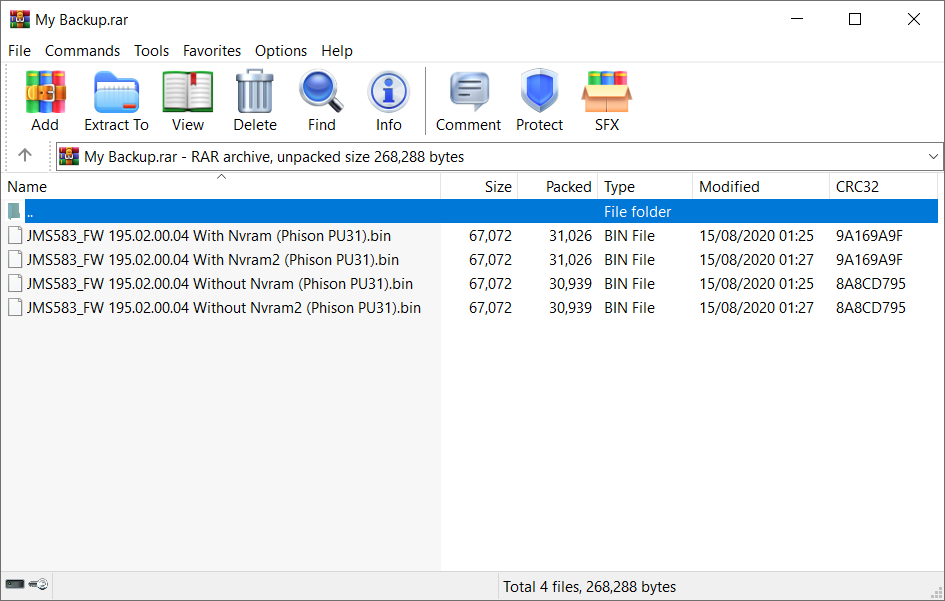
Tick RD Version
Tick Include JMS57x/8x NVRAM
Tick Backup Old Firmware Only
Click Run
You will now backup your old firmware including Nvram
incase you mess anything up
once that is done
Close it
Open again
Tick RD Version
Load File and browse it to the firmware you want to update to
Untick Include JMS57x/8x NVRAM
Click run
It will now flash the latest firmware but leave the old nvram settings intact
Once that is done you can proceed to backup the new firmware with your nvram settings
if you want like i have done below
Latest Firmware with My Nvram
JMS583-STD-Release-v00.02.01.04-Bus Power (Phison PU31).bin
Latest Firmware From the internet
JMS583-STD-Release-v00.02.01.04-Bus Power.bin
Here's My Factory Firmware backup both with and without nvram
you see the crc32 differences
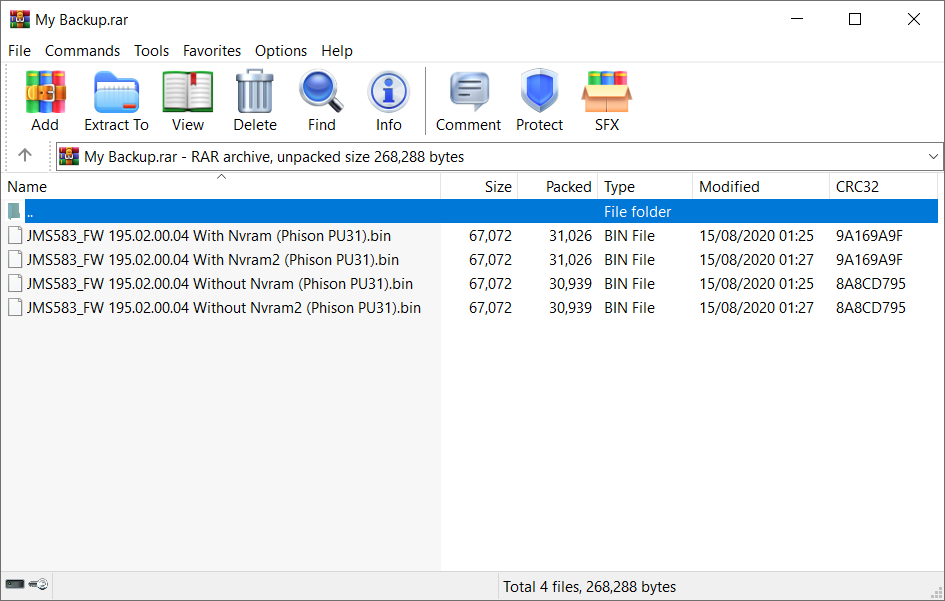
Last edit: 8 个月 3 周 � by Shonk.
- Laroldski
-
- 离线
- Best Poster
-

Enregistré
- 帖子: 54
- Thanks: 6
Re: Jmicron JMS583 Sata USB 3.1 Controller Firmware Version 133.0.1.00.06
8 个月 3 周 �
@Shonk Thanks for the help I was able to back up my firmware's Bin file for my non RGB JEYI enclosure's,now all I have to do is back up my Unionsine RGB enclosure's Bin file so I can update it's firmware.
- Shonk
-

- 离线
- Super Utilisateur
-

Enregistré
- 帖子: 124
- Thanks: 46
- Laroldski
-
- 离线
- Best Poster
-

Enregistré
- 帖子: 54
- Thanks: 6
Re: Jmicron JMS583 Sata USB 3.1 Controller Firmware Version 133.0.1.00.06
8 个月 3 周 � - 8 个月 3 周 �
I read on Aliexpress that one guy said his RGB didn't work the same after updating his firmware,I going to have to wait about 1 or 2 weeks to update mine because I lent mine out to a friend.
I guess I will have to wait and see what happens to my enclosure,I will be sure to post the result's good or bad,I think I may try baking up the bin file of my RGB enclosure first then flashing it with normal firmware and if the RGB doesn't work right I'll flash it with the back up bin file.
I guess I will have to wait and see what happens to my enclosure,I will be sure to post the result's good or bad,I think I may try baking up the bin file of my RGB enclosure first then flashing it with normal firmware and if the RGB doesn't work right I'll flash it with the back up bin file.
Last edit: 8 个月 3 周 � by Laroldski.
- Laroldski
-
- 离线
- Best Poster
-

Enregistré
- 帖子: 54
- Thanks: 6
Re: Jmicron JMS583 Sata USB 3.1 Controller Firmware Version 133.0.1.00.06
8 个月 3 周 �
@Shonk Let's say if something goes wrong if you try different firmware with a different bin file and it goes wrong,do you just need to Tik Include JMS57x/8x NVRAM and use your backed up firmware file.
创建页面时间:0.081秒