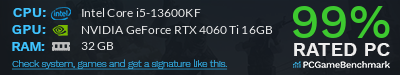--- SURVEY Are you satisfied with the S-D site? ---
Hello to all of you and thank you again for your loyalty,
Today I want to know if you are satisfied with the site since the change of the server and some touch-ups of the color and the change of the theme of the Forum.
Of course I am aware that there may still be work to do but the biggest part is done
Thank you for your answers
www.station-drivers.com/index.php/en/for...th-the-s-d-site#3618
 NVIDIA Studio Driver v560.81 (WHQL)
NVIDIA Studio Driver v560.81 (WHQL)
- Tom
-
 Auteur du sujet
Auteur du sujet
- Absent
- The Best Poster
-

Enregistré
- Messages : 606
- Thanks: 552
NVIDIA Studio Driver v560.81 (WHQL)
il y a 7 mois 3 semaines
NVIDIA Studio Driver v560.81 (WHQL)
Released August 6, 2024
Game Ready Driver Release Notes (PDF): us.download.nvidia.com/Windows/560.81/56...sd-release-notes.pdf
Control Panel User's Guide (PDF): us.download.nvidia.com/Windows/560.81/56...uick-start-guide.pdf
Release Highlights:
NVIDIA Studio Drivers provide artists, creators, and 3D developers the best performance and reliability when working with creative applications. To achieve the highest level of reliability, Studio Drivers undergo extensive testing against multi-app creator workflows and multiple revisions of the top creative applications from Adobe to Autodesk and beyond.
Applications:
The August NVIDIA Studio Driver provides optimal support for the latest new creative applications and updates including high-efficiency video coding (HEVC) upgrades for CyberLink PowerDirector and CapCut Pro, new features for Adobe Substance 3D Modeler and SideFX: Houdini, and NVIDIA TensorRT acceleration within Topaz AI.
Fixed Issues in Version 560.81 WHQL
Fixed Applications Bugs:
Windows 10/11 Desktop: us.download.nvidia.com/Windows/560.81/56...nal-nsd-dch-whql.exe
Windows 10/11 Notebook: us.download.nvidia.com/Windows/560.81/56...nal-nsd-dch-whql.exe
Cheers
Tom
Released August 6, 2024
Game Ready Driver Release Notes (PDF): us.download.nvidia.com/Windows/560.81/56...sd-release-notes.pdf
Control Panel User's Guide (PDF): us.download.nvidia.com/Windows/560.81/56...uick-start-guide.pdf
Release Highlights:
NVIDIA Studio Drivers provide artists, creators, and 3D developers the best performance and reliability when working with creative applications. To achieve the highest level of reliability, Studio Drivers undergo extensive testing against multi-app creator workflows and multiple revisions of the top creative applications from Adobe to Autodesk and beyond.
Applications:
The August NVIDIA Studio Driver provides optimal support for the latest new creative applications and updates including high-efficiency video coding (HEVC) upgrades for CyberLink PowerDirector and CapCut Pro, new features for Adobe Substance 3D Modeler and SideFX: Houdini, and NVIDIA TensorRT acceleration within Topaz AI.
Fixed Issues in Version 560.81 WHQL
Fixed Applications Bugs:
- N/A
- Full range of refresh rates not available on same monitors
- NVIDIA Container showing high CPU utilization
- [Farming Simulator 22] Game may crash when loading on GeForce RTX 30/40 series with 560.70 driver
- [GeForce Experience/NVIDIA App] If GPU utilization gets stuck at 0% within Performance overlay, games may display stutter
- [GeForce Experience] Performance Monitoring overlay may stop refreshing GPU information
Windows 10/11 Desktop: us.download.nvidia.com/Windows/560.81/56...nal-nsd-dch-whql.exe
Windows 10/11 Notebook: us.download.nvidia.com/Windows/560.81/56...nal-nsd-dch-whql.exe
Cheers
Tom
Les utilisateur(s) suivant ont remercié: fikotr74
Connexion ou Créer un compte pour participer à la conversation.
- mariahcarey
-
- Hors Ligne
- Newbie
-

Enregistré
- Messages : 1
- Thanks: 0
Re: NVIDIA Studio Driver v560.81 (WHQL)
il y a 6 mois 1 jour
What specific benefits do the NVIDIA Studio Drivers offer for artists and creators using applications like Adobe Substance 3D Modeler and SideFX: Houdini?
fnaf
Connexion ou Créer un compte pour participer à la conversation.
- SM-003
-

- Hors Ligne
- Moderator Global
-

Enregistré
- Messages : 67
- Thanks: 35
Re: NVIDIA Studio Driver v560.81 (WHQL)
il y a 6 mois 1 jour - il y a 6 mois 1 jour
@
mariahcarey
Maninly CUDA core acceleration & apps compatibilityl (speaking from my personal exp)
If you use GRD instead studio driver then in some creative/productivity applications, the CUDA acceleration might not work properly, resulting slow/prolonged time of producing the final output/result.
For that reasons, most of the creative/productivity applications always officially recommend latest Studio drivers over GRD.
Maninly CUDA core acceleration & apps compatibilityl (speaking from my personal exp)
If you use GRD instead studio driver then in some creative/productivity applications, the CUDA acceleration might not work properly, resulting slow/prolonged time of producing the final output/result.
For that reasons, most of the creative/productivity applications always officially recommend latest Studio drivers over GRD.
Dernière édition: il y a 6 mois 1 jour par SM-003.
Connexion ou Créer un compte pour participer à la conversation.
- coarseabsurd
-
- Hors Ligne
- Newbie
-

Enregistré
- Messages : 1
- Thanks: 0
Re: NVIDIA Studio Driver v560.81 (WHQL)
il y a 5 mois 2 semaines - il y a 5 mois 1 semaine
My observations about the importance of using the Studio Driver over the Game Ready Driver (GRD) are consistent with the general experience of creators. GRD is optimized for gaming performance, which may not translate well to productivity applications, leading to potential slowdowns or improper CUDA acceleration. This can significantly impact production times and output quality in creative projects.
Dernière édition: il y a 5 mois 1 semaine par coarseabsurd.
Connexion ou Créer un compte pour participer à la conversation.
Temps de génération de la page : 0.077 secondes