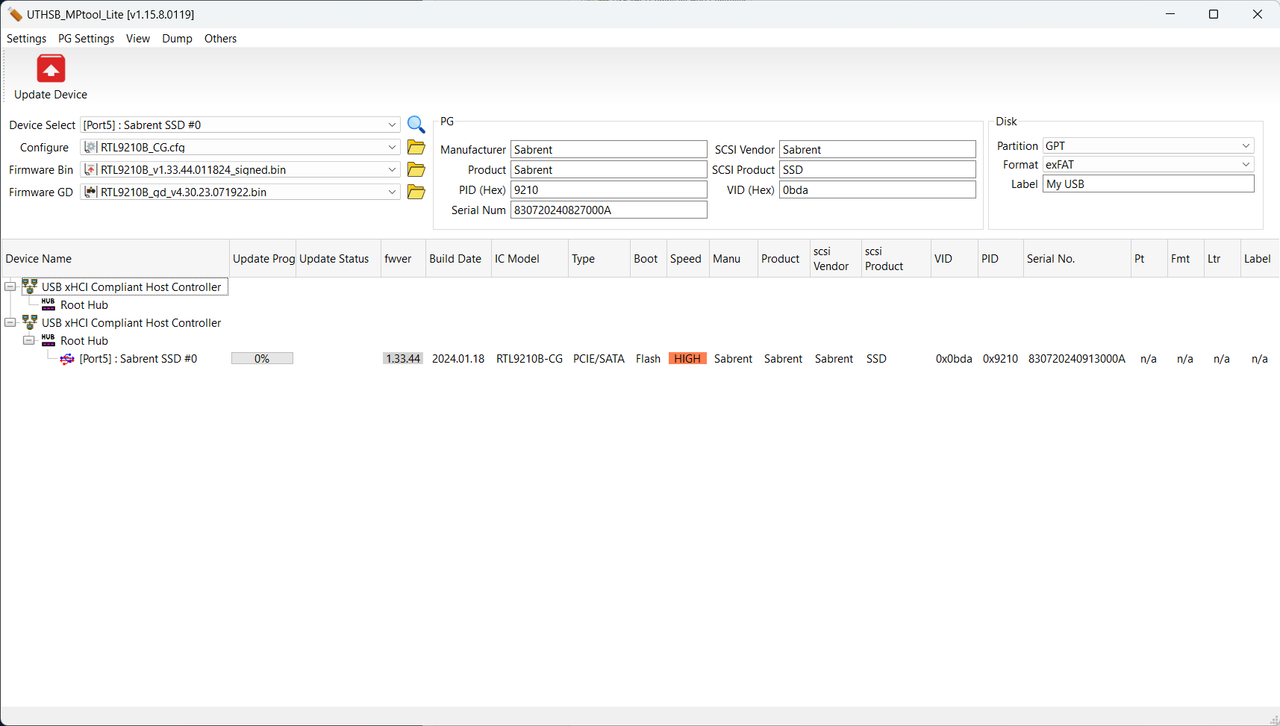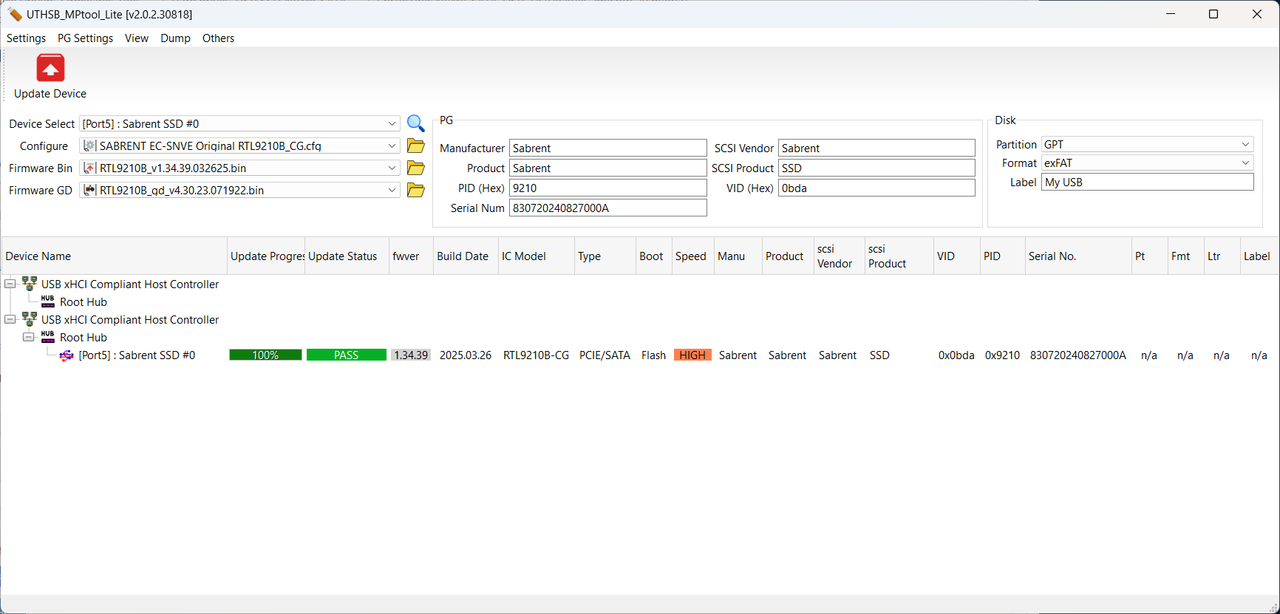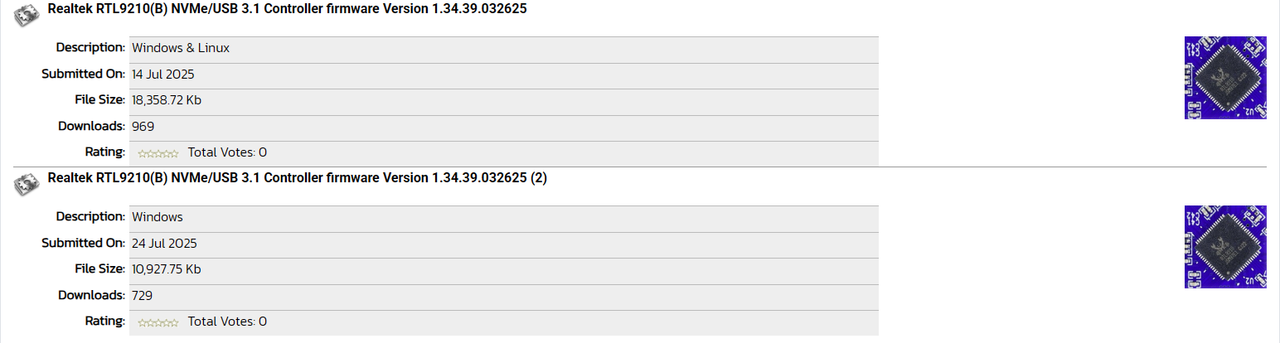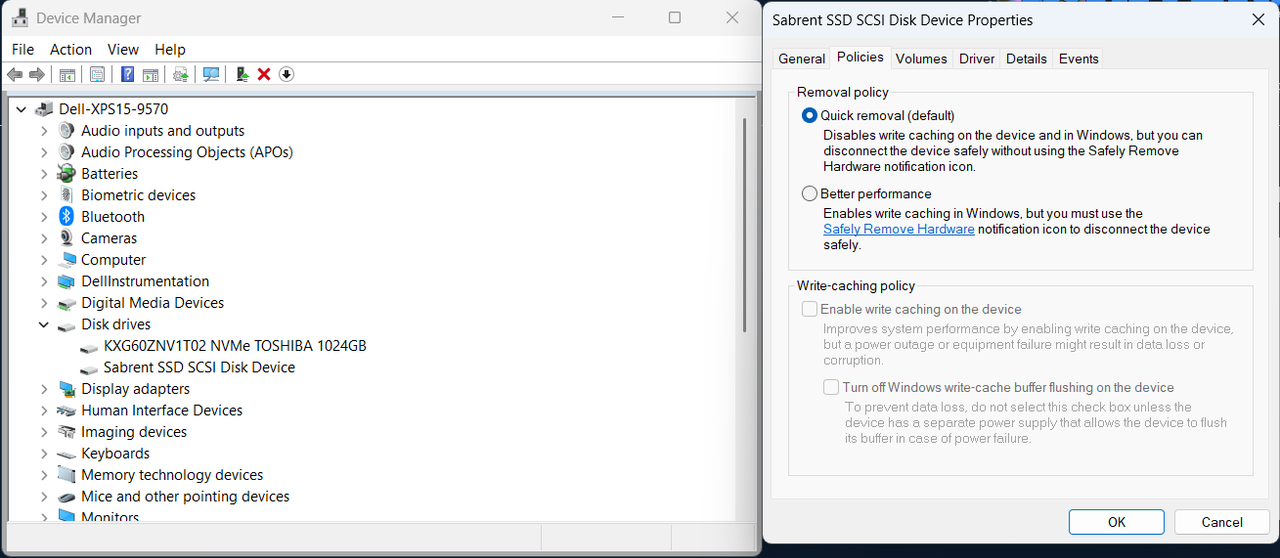NVME USB drives Realtek RTL9210/RTL9220 Firmware Version 1.xx
NVME USB drives Realtek RTL9210/RTL9220 Firmware Version 1.xx
- Almighty1
-

- Offline
- Big Poster
-

Enregistré
- 게시물: 42
- Thanks: 32
Re: NVME USB drives Realtek RTL9210/RTL9220 Firmware Version 1.xx
5 월 1 주 전 - 5 월 1 주 전Already read that as that is also mentioned at github.com/bensuperpc/rtl9210 , what I meant was I thought the downloaded firmware also comes with .cfg's of their own and admin I believe said to use the default cfg but do I basically replace the existing entries and leave the rest alone as-is? So if the config file has like 30 different settings that are not ; as in commented out and the dump only had 20 settings, do I just replace the 20 settings and leave the other 10 as is? What I am trying to ask is, will the original configuration file from the dump be enough or do they add new features/configuration settings that did not exist in the older firmwares?Follow the instructions here for configuration
station-drivers.com/index.php/en/forum/e...-1-xx?start=265#2012
1.34.39.032625 is the latest version
Last edit: 5 월 1 주 전 by Almighty1.
Please Log in or 회원가입하기! to join the conversation.
- Stasiz
-
- Offline
- poster 3
-

Enregistré
- 게시물: 10
- Thanks: 4
- Almighty1
-

- Offline
- Big Poster
-

Enregistré
- 게시물: 42
- Thanks: 32
Re: NVME USB drives Realtek RTL9210/RTL9220 Firmware Version 1.xx
5 월 1 주 전Take the number(s) from the following table and divide by 8 to get the MB/sec so 5000 divided by 8 is 625.Hi. Thanks for answering. But 5gbps is not about 625mb/s? I use cable 3.0 and in first time show me my 625mb/s speed but after speed down.
I use asus x415ea.
1x USB 3.2 Gen 1 Type-A (data speed up to 5Gbps)
1x USB 3.2 Gen 1 Type-C (data speed up to 5Gbps)
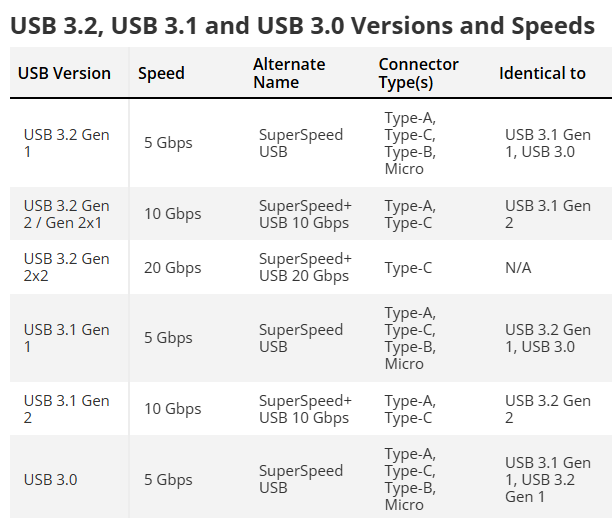
Please Log in or 회원가입하기! to join the conversation.
- Almighty1
-

- Offline
- Big Poster
-

Enregistré
- 게시물: 42
- Thanks: 32
Re: NVME USB drives Realtek RTL9210/RTL9220 Firmware Version 1.xx
5 월 6 일 전 - 5 월 5 일 전
SABRENT EC-SNVE newly bought from Amazon.com shipped/delivered on July 28, 2025. Stamped code 2509 which is probably Year 2025 Week 9 (February 23, 2025-March 1, 2025)
Stock Firmware v1.33.44.011824 (August 27, 2024)/v4.30.23.071922(GD)
Firmware v1.33.44.011824 (August 27, 2024)/v4.30.23.071922(GD)/UTHSB_MPtool_Lite_v1.15.8.0119 provided by SABRENT Technical Support
Download at:
download.ru/files/6FLKjNHh
Dump
Successfully updated to firmware v1.34.39.032625
Question for @admin, what is the difference between these two firmware(s) v1.34.39.032625?
Stock Firmware v1.33.44.011824 (August 27, 2024)/v4.30.23.071922(GD)
Firmware v1.33.44.011824 (August 27, 2024)/v4.30.23.071922(GD)/UTHSB_MPtool_Lite_v1.15.8.0119 provided by SABRENT Technical Support
Download at:
download.ru/files/6FLKjNHh
Dump
Code:
**************************************************************
Device : [Port5] : Sabrent SSD #0
**************************************************************
U2PHY : n/a
U3PHY : n/a
VID : 0x0bda
PID : 0x9210
MANUFACTURE : "Sabrent"
PRODUCT : "Sabrent"
SERIAL : "830720240913000A"
SCSI_PRODUCT : "SSD "
SCSI_VENDOR : "Sabrent "
USB_SELF_PWR : 0x01
DISK_HOTPLUG : n/a
LED : 0x01
PINMUX1 : n/a
PINMUX2 : n/a
U2_MAXPWR : n/a
U3_MAXPWR : n/a
ASPMDIS : n/a
PCIE_REFCLK : n/a
DISK_IPS_THRES : n/a
SWR_1_2V : n/a
EN_UPS : n/a
PD : n/a
CUSTOMIZED_LED : 0a 01 00 00 00 00 00 00 00 00 00 00 00 00 00
SUSPEND_LED_OFF : n/a
FORCE_USB_SPEED : n/a
FORCE_PCIE_SPEED : n/a
EN_U1U2 : n/a
FORCE_USB_QUIRK : n/a
FORCE_PCIE_QUIRK : n/a
FAN : n/a
DIS_SHOW_EMPTY_DISK : 0x01
FORCE_SATA_NORMAL_DMA : n/a
UART_DBG_PIN : 0x05
FINGER_PRINT_EN : n/a
RM_INTERNAL_RD : n/a
HS_AUTO_SWITCH : n/a
UART_BAUD_RATE : n/a
CUSTOMIZED_DISK_IDENTIFY : n/a
HW_LED_CFG : n/a
CDROM_CFG : n/a
SUPPORT_HID : n/a
LATE_INIT_DISK : n/a
SCSI_WP_PIN : n/a
SD_MMC_TYPE : n/a
FORCE_PORT_TYPE : n/a
BCDDEVICE : n/a
SUSPEND_DISK_OFF : n/a
SCSI_WB_PIN : n/a
CUSTOMIZED_FEATURE : n/a
PERIPH_API : n/a
RAID_CFG : n/a
Boot Mode : Flash
FW Ver : 1.33.44
FW Build Date : 2024.01.18
IC Pkg Type : PCIE/SATA
UUID : n/a
Disconn_ForceUSB2 : false
Successfully updated to firmware v1.34.39.032625
Question for @admin, what is the difference between these two firmware(s) v1.34.39.032625?
Last edit: 5 월 5 일 전 by Almighty1.
Please Log in or 회원가입하기! to join the conversation.
- Almighty1
-

- Offline
- Big Poster
-

Enregistré
- 게시물: 42
- Thanks: 32
Re: NVME USB drives Realtek RTL9210/RTL9220 Firmware Version 1.xx
5 월 6 일 전 - 5 월 6 일 전
As far as speed is concerned, right clicking on properties and then the removal policy and changing it to "Better performance" and then enable write cachinng should give maximum performance:
I also don't use Isopropanol (Isopropyl Alcohol) to clean the connectors as for all electrical connections whether AC/DC including the cable connectors, battery contacts, light bulb contacts and the SSD M.2 connector, I use a Caig DeOxit D5 which is a contact cleaner and it also improves conductivity and performance:
Isopropanol (Isopropyl Alcohol) 99% is what I use to remove things like thermal pads, thermal grease.
I also don't use Isopropanol (Isopropyl Alcohol) to clean the connectors as for all electrical connections whether AC/DC including the cable connectors, battery contacts, light bulb contacts and the SSD M.2 connector, I use a Caig DeOxit D5 which is a contact cleaner and it also improves conductivity and performance:
Isopropanol (Isopropyl Alcohol) 99% is what I use to remove things like thermal pads, thermal grease.
Last edit: 5 월 6 일 전 by Almighty1.
Please Log in or 회원가입하기! to join the conversation.
페이지 생성 시간: 0.083 초