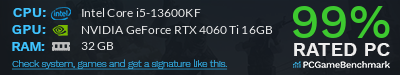--- SURVEY Are you satisfied with the S-D site? ---
Hello to all of you and thank you again for your loyalty,
Today I want to know if you are satisfied with the site since the change of the server and some touch-ups of the color and the change of the theme of the Forum.
Of course I am aware that there may still be work to do but the biggest part is done
Thank you for your answers
www.station-drivers.com/index.php/en/for...th-the-s-d-site#3618
 Intel Chipset Device Software Version 10.1.19222.8341 WHQL
Intel Chipset Device Software Version 10.1.19222.8341 WHQL
- admin
-
 Autor do tópico
Autor do tópico
- Ausente
- Admin
-

Administrateur
- Mensagens: 781
- Thanks: 383
Re: Intel Chipset Device Software Version 10.1.19222.8341 WHQL
1 ano 8 meses atrásConfiguration
Asus Z790 Pro Art, Intel Cpu I7 14700K, Memoires 32Go Corsair DDR5 (6000Mhz CL30), Water-cooling Thermaright, nVidia Geforce RTX3060, Alimentation Asus ROG 850W, Samsung SSD 990 Pro, SSD980 Pro, Clavier Roccat Vulkan , Souris Asus, Boitier NZXT H6, HP Creative SB Kratos Free Fibre 10Gb Cable CAT8/7, Switch 10/5/2.5Gbps, Casque Philips Fedelis.
Por favor Iniciar sessão ou Criar uma conta para se juntar à conversa.
- geneticsystem2013
-

- Desligado
- Poster
-

Enregistré
- Mensagens: 29
- Thanks: 13
Re: Intel Chipset Device Software Version 10.1.19222.8341 WHQL
1 ano 8 meses atrás - 1 ano 8 meses atrásI am having an issue with those two drivers updates from Intel inf 10.1.19284.8351 manual or intel installation
PCI\VEN_8086&DEV_A70DDesc%=Needs_PCI_DRV,PCI\VEN_8086&DEV_A70D "Intel(R) PCIe RC 010 G5 - A70D" ver 10.1.49.7
PCI\VEN_8086&DEV_A74DDesc%=Needs_NO_DRV,PCI\VEN_8086&DEV_A74D "Intel(R) PCIe RC 060 (x4) G4 - A74D" ver 10.1.49.7
After updating those drivers from the default Microsoft PCI Express Root Port driver I get a blue screen with the error "Inaccessible boot device"
Safemode won't work and I tried diskpart the "active" command doesn't work on GPT disks only on MBR
After the update,it seems that even diskpart doesn't recognize the attributes of the disks like it was before not at all
A system restore is needed to remove those inf updates and go back to the normal Microsoft PCI Express Root Port driver and the system goes back to booting as it did (without the intel inf updates)
from my understanding, those drivers must be installed during the OS installation process by adding the drivers to the setup.
can it be done after windows got installed with a normal Microsoft driver and not the intel inf one?
Please guide me on how to get windows to boot after updating to intel inf 10.1.49.7 (from Intel inf ver 10.1.19284.8351)
Thanks in advance Beni.
Por favor Iniciar sessão ou Criar uma conta para se juntar à conversa.
- Fernando
-

- Desligado
- Best Poster
-

Enregistré
- Mensagens: 58
- Thanks: 47
Re: Intel Chipset Device Software Version 10.1.19222.8341 WHQL
1 ano 8 meses atrás - 1 ano 8 meses atrásHello Beni,
yes, the installation of a not matching driver or the replacement of a working Windows driver by any third party driver may cause severe problems.
Since it is not easy to repair a not bootable Windows system, it is always a good idea to set a "Restore Point" once the OS has been properly installed and configurated, but before the less important drivers resp. INF files are installed.
Yes, it is no problem and even recommended to install the Intel Chipset Device INF files after having completely finished the OS installation and configuration.from my understanding, those drivers must be installed during the OS installation process by adding the drivers to the setup.
can it be done after windows got installed with a normal Microsoft driver and not the intel inf one?
Good luck!
Por favor Iniciar sessão ou Criar uma conta para se juntar à conversa.
- SM-003
-

- Desligado
- Moderator Global
-

Enregistré
- Mensagens: 69
- Thanks: 35
Re: Intel Chipset Device Software Version 10.1.19222.8341 WHQL
1 ano 8 meses atrásIf anyone gonna test this with latest Intel 7xx series chipset motherboard, let me (us) know whether the earlier 'inaccessible boot drive' BSOD is there or resolved.
Por favor Iniciar sessão ou Criar uma conta para se juntar à conversa.
- KingAzar
-

- Desligado
- Newbie
-

Enregistré
- Mensagens: 1
- Thanks: 1
Re: Intel Chipset Device Software Version 10.1.19222.8341 WHQL
1 ano 8 meses atrásJust downloaded and installed, no BSOD like I used to get before and it's working fine so far!
Gigabyte Aorus Master Z790 - 13900K
Por favor Iniciar sessão ou Criar uma conta para se juntar à conversa.