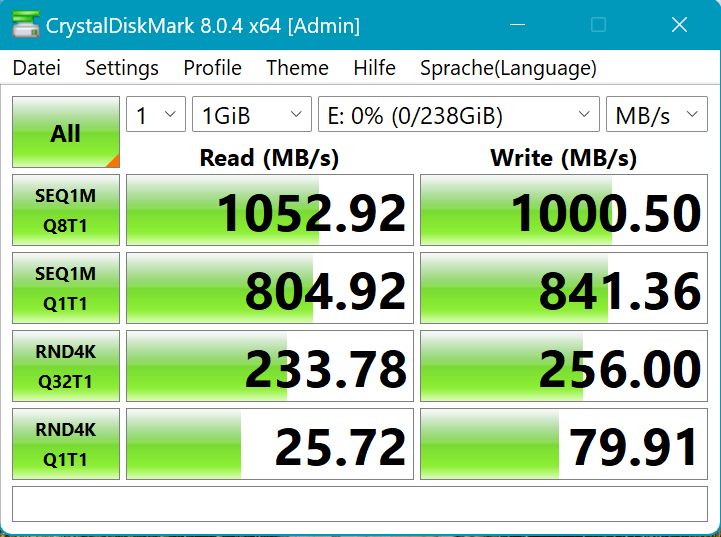NVME USB drives Realtek RTL9210/RTL9220 Firmware Version 1.xx
- admin
-
 Topic Author
Topic Author
- Offline
- Admin
-

Administrateur
- Fdrsoft (Admin)
- Posts: 547
- Thanks: 344
Re: NVME USB drives Realtek RTL9210/RTL9220 Firmware Version 1.xx
2 years 5 months ago
Hello everyone, despite my numerous boxes integrating Realtek, Jmicron or Asmedia chipsets, I noticed that the price is not necessarily a guarantee of quality.
the only box that surprised me being the Asus TUF A1 see the Gigimundo
www.station-drivers.com/index.php/les-dossiers-comment-faire
the only box that surprised me being the Asus TUF A1 see the Gigimundo
www.station-drivers.com/index.php/les-dossiers-comment-faire
Configuration
Asus Z890 ProArt, Intel Cpu Core Ultra 7 265K, Memoires 32Go Corsair DDR5 (6000Mhz CL30), Water-cooling Thermaright, nVidia Geforce RTX4060, Alimentation Gigabyte 850W, Samsung SSD 990 Pro, SSD9100 Pro, Clavier Razer Black Window , Souris Razer, Boitier HUMMER, HP Steelserie, Free Fibre Ultra (8Go/8Go), Lan 10Gb, Cable CAT8/7, Switch 10/5/2.5Gbps, Casque Philips Fedelis.
Please Log in or Create an account to join the conversation.
- wade7575
-
- Offline
- Big Poster
-

Enregistré
- Posts: 40
- Thanks: 6
Re: NVME USB drives Realtek RTL9210/RTL9220 Firmware Version 1.xx
2 years 5 months ago - 2 years 5 months ago
I was wanting to send the Admin a suggestion but I couldn't see how to do private message's so I thought I would post it here.
I have sent a bunch of people this site to get new firmware for their enclosure's that have a RTL9210B controller and problem is that most of them will tell me that when they download the firmware they can't find the configure file for their enclosure in the download.
I have a massive collection of the configure files for enclosures that use the RTL9210B controller and I have 34 of them to be exact.
I was wanting to suggest that I could email the configure 34 files that I have to you and you could include them with any new firmware uploads when you post them to the site.
If you would like the 34 configure files or if anyone else on this site would feel free to email me at wadenorton2008@yahoo.ca and I will be happy to send them to you.
I have sent a bunch of people this site to get new firmware for their enclosure's that have a RTL9210B controller and problem is that most of them will tell me that when they download the firmware they can't find the configure file for their enclosure in the download.
I have a massive collection of the configure files for enclosures that use the RTL9210B controller and I have 34 of them to be exact.
I was wanting to suggest that I could email the configure 34 files that I have to you and you could include them with any new firmware uploads when you post them to the site.
If you would like the 34 configure files or if anyone else on this site would feel free to email me at wadenorton2008@yahoo.ca and I will be happy to send them to you.
Last edit: 2 years 5 months ago by wade7575.
Please Log in or Create an account to join the conversation.
- admin
-
 Topic Author
Topic Author
- Offline
- Admin
-

Administrateur
- Fdrsoft (Admin)
- Posts: 547
- Thanks: 344
Re: NVME USB drives Realtek RTL9210/RTL9220 Firmware Version 1.xx
2 years 5 months ago
Hi you can suggest it here by adding it as a file otherwise send it to me at fdrsoft@station-drivers.com
Configuration
Asus Z890 ProArt, Intel Cpu Core Ultra 7 265K, Memoires 32Go Corsair DDR5 (6000Mhz CL30), Water-cooling Thermaright, nVidia Geforce RTX4060, Alimentation Gigabyte 850W, Samsung SSD 990 Pro, SSD9100 Pro, Clavier Razer Black Window , Souris Razer, Boitier HUMMER, HP Steelserie, Free Fibre Ultra (8Go/8Go), Lan 10Gb, Cable CAT8/7, Switch 10/5/2.5Gbps, Casque Philips Fedelis.
Please Log in or Create an account to join the conversation.
- wade7575
-
- Offline
- Big Poster
-

Enregistré
- Posts: 40
- Thanks: 6
Re: NVME USB drives Realtek RTL9210/RTL9220 Firmware Version 1.xx
2 years 5 months ago - 2 years 5 months ago
I decided to email them to you because there are 34 configure files,I just copied the configure folder then used winrar to put them into a zip file before emailing them to you.
configuration file (*.cfg) to keep the original configuration of the box
configuration file (*.cfg) to keep the original configuration of the box
This attachment is hidden for guests.
Please log in or register to see it.
Please log in or register to see it.
Last edit: 2 years 5 months ago by admin.
Please Log in or Create an account to join the conversation.
- ole258
-
- Offline
- poster 4
-

Enregistré
- Posts: 15
- Thanks: 8
Re: NVME USB drives Realtek RTL9210/RTL9220 Firmware Version 1.xx
2 years 5 months ago - 2 years 5 months ago
I have bought a cheap ORICO PWM2-G2 enclosure, because I don't need it very often and transfer rate is pretty much the same to some other ones, that be much more expensive. Because it also has an RTL9210B-Chip and at the end of the day this is the core of each enclosure.
For some of them, who missed to dump the original data before updating, here it is:
**************************************************************
Device : [Port8] : Realtek RTL9210B-CG #0
**************************************************************
U2PHY : 02 f4 9b e0 e1
U3PHY : 02 d4 09 00 d5 00 80
VID : 0x0bda
PID : 0x9210
MANUFACTURE : "Realtek"
PRODUCT : "RTL9210B-CG"
SERIAL : "012345679039"
SCSI_PRODUCT : "RTL9210B-CG "
SCSI_VENDOR : "Realtek "
USB_SELF_PWR : n/a
DISK_HOTPLUG : 0x00
LED : 0x01
PINMUX1 : 0x00070000
PINMUX2 : 0x00000000
U2_MAXPWR : 0xfa
U3_MAXPWR : 0x70
ASPMDIS : 0x00
PCIE_REFCLK : n/a
DISK_IPS_THRES : 0x0a
SWR_1_2V : n/a
EN_UPS : n/a
PD : n/a
CUSTOMIZED_LED : n/a
SUSPEND_LED_OFF : n/a
FORCE_USB_SPEED : n/a
FORCE_PCIE_SPEED : n/a
EN_U1U2 : n/a
FORCE_USB_QUIRK : n/a
FORCE_PCIE_QUIRK : n/a
FAN : n/a
DIS_SHOW_EMPTY_DISK : n/a
FORCE_SATA_NORMAL_DMA : n/a
UART_DBG_PIN : 0x05
FINGER_PRINT_EN : n/a
RM_INTERNAL_RD : n/a
HS_AUTO_SWITCH : n/a
UART_BAUD_RATE : n/a
CUSTOMIZED_DISK_IDENTIFY : n/a
HW_LED_CFG : n/a
CDROM_CFG : n/a
SUPPORT_HID : n/a
LATE_INIT_DISK : n/a
SCSI_WP_PIN : n/a
SD_MMC_TYPE : n/a
FORCE_PORT_TYPE : n/a
BCDDEVICE : n/a
SUSPEND_DISK_OFF : n/a
SCSI_WB_PIN : n/a
CUSTOMIZED_FEATURE : n/a
PERIPH_API : n/a
RAID_CFG : n/a
Boot Mode : Flash
FW Ver : 1.23.15
FW Build Date : 2020.11.16
IC Pkg Type : PCIE
UUID : n/a
Disconn_ForceUSB2 : false
The serial is all the same at this enclosure. To set the serial to "012345679039" you have to write "012345679038" into your config file.
I have flashed the firmware version 1.32.49.140423
cfg-File looks like this:
;Configure Start
;=================FW Configure=================
U2PHY = 02 f4 9b e0 e1
U3PHY = 02 d4 09 00 d5 00 80
VID = 0xbda
PID = 0x9210
MANUFACTURE = "Realtek"
PRODUCT = "RTL9210B-CG"
SCSI_VENDOR = "Realtek"
SCSI_PRODUCT = "RTL9210B-CG"
SERIAL = "012345679038"
DISK_HOTPLUG = 0x00
PINMUX1 = 0x00070000
PINMUX2 = 0x00000000
U2_MAXPWR = 0xfa
U3_MAXPWR = 0x70
ASPMDIS = 0x00
EN_U1U2 = 0x01
DISK_IPS_THRES = 0xa
LED = 0x01
DIS_SHOW_EMPTY_DISK = 0x01
UART_DBG_PIN = 0x05
;=================Tool Configure=================
;DISCONN_FORCE_USB2 = n
FORMAT_DISK = n
;INC_SERIAL = y
;PARTITION: GPT, MBR
PARTITION = "MBR"
;FORMAT: NTFS, exFAT
FORMAT = "NTFS"
;LABEL max allowed - characters
LABEL = "My USB"
This is the result (BTW, I don't use the cable which was included but a TB3-cable from Lenovo and connected to a TB4 port of my laptop.):
- Material - Aluminum Alloy + ABS
- Color - Black/Blue/Pink/Silver
- Dimension - 124(L)*35mm(W)*14mm(H)
- Input Interface - M-Key/B&M-Key
- Output Interface - Type-C (USB3.2 Gen2)
- Transmission Rate - 10Gbps
- Installation - Tool-free
- Support Capacity - 4TB Max
For some of them, who missed to dump the original data before updating, here it is:
Warning: Spoiler!
**************************************************************
Device : [Port8] : Realtek RTL9210B-CG #0
**************************************************************
U2PHY : 02 f4 9b e0 e1
U3PHY : 02 d4 09 00 d5 00 80
VID : 0x0bda
PID : 0x9210
MANUFACTURE : "Realtek"
PRODUCT : "RTL9210B-CG"
SERIAL : "012345679039"
SCSI_PRODUCT : "RTL9210B-CG "
SCSI_VENDOR : "Realtek "
USB_SELF_PWR : n/a
DISK_HOTPLUG : 0x00
LED : 0x01
PINMUX1 : 0x00070000
PINMUX2 : 0x00000000
U2_MAXPWR : 0xfa
U3_MAXPWR : 0x70
ASPMDIS : 0x00
PCIE_REFCLK : n/a
DISK_IPS_THRES : 0x0a
SWR_1_2V : n/a
EN_UPS : n/a
PD : n/a
CUSTOMIZED_LED : n/a
SUSPEND_LED_OFF : n/a
FORCE_USB_SPEED : n/a
FORCE_PCIE_SPEED : n/a
EN_U1U2 : n/a
FORCE_USB_QUIRK : n/a
FORCE_PCIE_QUIRK : n/a
FAN : n/a
DIS_SHOW_EMPTY_DISK : n/a
FORCE_SATA_NORMAL_DMA : n/a
UART_DBG_PIN : 0x05
FINGER_PRINT_EN : n/a
RM_INTERNAL_RD : n/a
HS_AUTO_SWITCH : n/a
UART_BAUD_RATE : n/a
CUSTOMIZED_DISK_IDENTIFY : n/a
HW_LED_CFG : n/a
CDROM_CFG : n/a
SUPPORT_HID : n/a
LATE_INIT_DISK : n/a
SCSI_WP_PIN : n/a
SD_MMC_TYPE : n/a
FORCE_PORT_TYPE : n/a
BCDDEVICE : n/a
SUSPEND_DISK_OFF : n/a
SCSI_WB_PIN : n/a
CUSTOMIZED_FEATURE : n/a
PERIPH_API : n/a
RAID_CFG : n/a
Boot Mode : Flash
FW Ver : 1.23.15
FW Build Date : 2020.11.16
IC Pkg Type : PCIE
UUID : n/a
Disconn_ForceUSB2 : false
The serial is all the same at this enclosure. To set the serial to "012345679039" you have to write "012345679038" into your config file.
I have flashed the firmware version 1.32.49.140423
cfg-File looks like this:
Warning: Spoiler!
;Configure Start
;=================FW Configure=================
U2PHY = 02 f4 9b e0 e1
U3PHY = 02 d4 09 00 d5 00 80
VID = 0xbda
PID = 0x9210
MANUFACTURE = "Realtek"
PRODUCT = "RTL9210B-CG"
SCSI_VENDOR = "Realtek"
SCSI_PRODUCT = "RTL9210B-CG"
SERIAL = "012345679038"
DISK_HOTPLUG = 0x00
PINMUX1 = 0x00070000
PINMUX2 = 0x00000000
U2_MAXPWR = 0xfa
U3_MAXPWR = 0x70
ASPMDIS = 0x00
EN_U1U2 = 0x01
DISK_IPS_THRES = 0xa
LED = 0x01
DIS_SHOW_EMPTY_DISK = 0x01
UART_DBG_PIN = 0x05
;=================Tool Configure=================
;DISCONN_FORCE_USB2 = n
FORMAT_DISK = n
;INC_SERIAL = y
;PARTITION: GPT, MBR
PARTITION = "MBR"
;FORMAT: NTFS, exFAT
FORMAT = "NTFS"
;LABEL max allowed - characters
LABEL = "My USB"
This is the result (BTW, I don't use the cable which was included but a TB3-cable from Lenovo and connected to a TB4 port of my laptop.):
Last edit: 2 years 5 months ago by ole258.
The following user(s) said Thank You: admin, tuyenda19854, hknisl, Glock43
Please Log in or Create an account to join the conversation.
Time to create page: 0.085 seconds