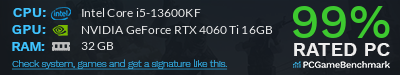Intel® Arc™ Graphics Windows* DCH Driver 3x Series (WDDM 3.0, 3.1 & WDDM 3.2)
Intel® Arc™ Graphics Windows* DCH Driver 3x Series (WDDM 3.0, 3.1 & WDDM 3.2)
- SM-003
-

- Offline
- Moderator Global
-

Enregistré
- Posts: 38
- Thanks: 30
Re: Intel® Arc™ Graphics Windows* DCH Driver 3x Series (WDDM 3.0 & WDDM 3.1)
2 years 4 months ago
Can anyone enlighten me about the use & difference between these three types of driver folders/INF that are present inside the Intel DCH Graphics Driver?
Apart from the main DCH Graphics driver INF files (iigd_dch.inf, iigd_dch_d.inf & igcc_dch.inf etc), are these following driver folder / INF files really required when installing the driver or can be ignored & delete safely?
CtaChildDriver [CtaChildDriver.inf]
I2CDriver [Intel_NF_I2C_Child.inf]
MiniCtaDriver [MiniCtaDriver.inf]
Apart from the main DCH Graphics driver INF files (iigd_dch.inf, iigd_dch_d.inf & igcc_dch.inf etc), are these following driver folder / INF files really required when installing the driver or can be ignored & delete safely?
CtaChildDriver [CtaChildDriver.inf]
I2CDriver [Intel_NF_I2C_Child.inf]
MiniCtaDriver [MiniCtaDriver.inf]
Please Log in or Create an account to join the conversation.
- Tom
-
 Topic Author
Topic Author
- Away
- The Best Poster
-

Enregistré
- Posts: 381
- Thanks: 523
Re: Intel® Arc™ Graphics Windows* DCH Driver 3x Series (WDDM 3.0 & WDDM 3.1)
2 years 4 months ago
I2C driver is for Xe-HPG Graphic part to communicate with SMBus.
CTA drivers are for support custom resolution and act as a driver node.
If you don't have the corresponding vendor and product IDs in your system, then your graphic card don't support this, so no nned to install.
Cheers
Tom
CTA drivers are for support custom resolution and act as a driver node.
If you don't have the corresponding vendor and product IDs in your system, then your graphic card don't support this, so no nned to install.
Cheers
Tom
Please Log in or Create an account to join the conversation.
- SM-003
-

- Offline
- Moderator Global
-

Enregistré
- Posts: 38
- Thanks: 30
Re: Intel® Arc™ Graphics Windows* DCH Driver 3x Series (WDDM 3.0 & WDDM 3.1)
2 years 4 months ago - 2 years 4 months ago
Thanks TOM, any info about the remaining Fw & Oprom folders? So that I can decide whether to keep or delete those as well.
Last edit: 2 years 4 months ago by SM-003.
Please Log in or Create an account to join the conversation.
- Tom
-
 Topic Author
Topic Author
- Away
- The Best Poster
-

Enregistré
- Posts: 381
- Thanks: 523
Re: Intel® Arc™ Graphics Windows* DCH Driver 3x Series (WDDM 3.0 & WDDM 3.1)
2 years 4 months ago
These are firmware files for the first generation of the DG1 model, before the ARC came out.
I believe these are the same in every release of a driver.
Cheers
Tom
I believe these are the same in every release of a driver.
Cheers
Tom
Please Log in or Create an account to join the conversation.
- Tom
-
 Topic Author
Topic Author
- Away
- The Best Poster
-

Enregistré
- Posts: 381
- Thanks: 523
Re: Intel® Arc™ Graphics Windows* DCH Driver 3x Series (WDDM 3.0 & WDDM 3.1)
2 years 4 months ago - 2 years 4 months ago
Intel re-released Intel® Arc™ Graphics Windows* DCH as 31.0.101.4577 Final for Intel® Arc™ A-Series Graphics and Intel® Iris® Xe Graphics. on July 31, 2023
Release Version: Planned
Intel® Graphics Driver: 31.0.101.4577
Build Date: July 24, 2023
DriverVer = 07/24/2023, 31.0.101.4577
WHQL cert. and signed from July 31, 2023
Operating Systems:
• Microsoft Windows* 10-64 - October 2020 Update (20H2)
• Microsoft Windows* 10-64 - November 2021 Update (21H2)
• Microsoft Windows* 10-64 - May 2021 Update (21H1)
• Microsoft Windows* 11-64 - October 2021 Update (21H2)
• Microsoft Windows* 11-64 - September 2022 (22H2)
Platforms:
11th Gen Intel(R) Core(TM) processor family (Codename Tiger Lake, Rocket Lake, Tiger Lake-H)
12th Gen Intel(R) Core(TM) processor family (Codename Alder Lake-S, Alder Lake-H, Alder Lake-P, Alder Lake-U, Alder Lake-HX, Alder Lake-N)
13th Gen Intel® Core™ processor family (Codename Raptor Lake-S, Raptor Lake-HX, Raptor Lake-H, Raptor Lake-P, Raptor Lake-U)
Intel(R) Iris(R) Xe Dedicated Graphics family (Codename DG1)
Intel(R) Arc(TM) Graphics family (Codename Alchemist)
NOTES
• This Intel® Arc™ software package is bundled with the latest version of Intel® Arc™ Control to streamline installation experience, resulting in a larger driver package file size.
• Intel® Arc™ Control will now display a notification on supported configurations if Resizable Bar is not enabled.
• Support for Xe Super Sampling (XeSS): Take your gaming experience to the next level with AI-enhanced upscaling, enabling more performance with high image fidelity. For more information on game support
please click here .
• Take your system lighting to the next level with Intel® Arc™ RGB Controller. Intel® Arc™ RGB Controller was custom designed to allow users to harness 90 individually addressable LEDs on Intel® Arc™ A770 GraphicsLimited Edition cards. Intel® Arc™ RGB Controller is available for download here .
o Supported on Intel® Arc™ A770 Graphics Limited Edition on Windows®10 and Windows®11.
o Intel® and Cooler Master* collaborated on the creation of this software.
o For more information on how to enable the RGB lighting for your Intel® Arc™ A770
Graphics Limited Edition card, see the Intel® Arc™ A-Series Graphics – Desktop Quick Start Guide .
HIGHLIGHTS
Intel® Game On Driver support on Intel® Arc™ A-series Graphics for:
• None
FIXED ISSUES:
Intel® Arc™ Graphics Products:
• F1 23* (DX12) may experience an application crash on certain Intel® Arc™ A-series Graphics notebooks.
KNOWN ISSUES:
Intel® Arc™ Graphics Products:
• Shadow of The Tomb Raider* (DX11) may experience an application crash after loading to game menu.
• System may hang while waking up from sleep. May need to power cycle the system for recovery.
• GPU hardware acceleration may not be available for media playback and encode with some versions of Adobe Premiere Pro*.
• Topaz Video AI* may experience errors when using some models for video enhancement.
• Blender* 3.6 may experience an application crash during render operations when Hardware Ray Tracing is enabled.
• Adobe After Effects* may experience an application crash during render operations.
Intel® Iris™ X MAX Graphics Products:
• Driver installation may not complete successfully on certain notebook systems with both Intel® Iris™ Xe + Iris™ Xe MAX devices. A system reboot and re-installation of the graphics driver may be required for successful installation.
Intel® Core™ Processor Products:
• Call of Duty Warzone 2.0* (DX12) may exhibit corruption on certain light sources such as fire.
Intel® Arc™ Fixed Issues
• None
Intel® Arc™ Control Known Issues
• Using Arc Control Studio capture with certain games may incorrectly generate multiple video files.
• With Intel® Arc Control installed, systems may experience slightly higher than expected power consumption during system sleep or hibernate.
• The Camera on-screen preview may incorrectly persist when switching between Desktop and Overlay modes.
• The “Connector” type in the Display page may incorrectly show DP* when using an HDMI* display connection.
• May observe “stream has already ended” pop-up after the power events with Capture/Highlights/Broadcast toggle on.
Intel® Arc™ Control Performance Tuning (BETA):
• Intel® Arc™ Control Performance Tuning is currently in Beta. As such, performance and features may behave unexpectedly. Intel® will continue to refine the Performance Tuning software in future releases.
Supported Subsystem IDs:
Contents of the Package:
Info and Download: www.intel.com/content/www/us/en/download...cs-whql-windows.html
Release Notes: downloadmirror.intel.com/784857/ReleaseNotes_101.4577_WHQL.pdf
Direct Download: downloadmirror.intel.com/784857/gfx_win_101.4577%20.exe
Cheers
Tom
Release Version: Planned
Intel® Graphics Driver: 31.0.101.4577
Build Date: July 24, 2023
DriverVer = 07/24/2023, 31.0.101.4577
WHQL cert. and signed from July 31, 2023
Operating Systems:
• Microsoft Windows* 10-64 - October 2020 Update (20H2)
• Microsoft Windows* 10-64 - November 2021 Update (21H2)
• Microsoft Windows* 10-64 - May 2021 Update (21H1)
• Microsoft Windows* 11-64 - October 2021 Update (21H2)
• Microsoft Windows* 11-64 - September 2022 (22H2)
Platforms:
11th Gen Intel(R) Core(TM) processor family (Codename Tiger Lake, Rocket Lake, Tiger Lake-H)
12th Gen Intel(R) Core(TM) processor family (Codename Alder Lake-S, Alder Lake-H, Alder Lake-P, Alder Lake-U, Alder Lake-HX, Alder Lake-N)
13th Gen Intel® Core™ processor family (Codename Raptor Lake-S, Raptor Lake-HX, Raptor Lake-H, Raptor Lake-P, Raptor Lake-U)
Intel(R) Iris(R) Xe Dedicated Graphics family (Codename DG1)
Intel(R) Arc(TM) Graphics family (Codename Alchemist)
NOTES
• This Intel® Arc™ software package is bundled with the latest version of Intel® Arc™ Control to streamline installation experience, resulting in a larger driver package file size.
• Intel® Arc™ Control will now display a notification on supported configurations if Resizable Bar is not enabled.
• Support for Xe Super Sampling (XeSS): Take your gaming experience to the next level with AI-enhanced upscaling, enabling more performance with high image fidelity. For more information on game support
please click here .
• Take your system lighting to the next level with Intel® Arc™ RGB Controller. Intel® Arc™ RGB Controller was custom designed to allow users to harness 90 individually addressable LEDs on Intel® Arc™ A770 GraphicsLimited Edition cards. Intel® Arc™ RGB Controller is available for download here .
o Supported on Intel® Arc™ A770 Graphics Limited Edition on Windows®10 and Windows®11.
o Intel® and Cooler Master* collaborated on the creation of this software.
o For more information on how to enable the RGB lighting for your Intel® Arc™ A770
Graphics Limited Edition card, see the Intel® Arc™ A-Series Graphics – Desktop Quick Start Guide .
HIGHLIGHTS
- Support for Intel® Arc™ A570M and A530M Graphics.
Intel® Game On Driver support on Intel® Arc™ A-series Graphics for:
• None
FIXED ISSUES:
Intel® Arc™ Graphics Products:
• F1 23* (DX12) may experience an application crash on certain Intel® Arc™ A-series Graphics notebooks.
KNOWN ISSUES:
Intel® Arc™ Graphics Products:
• Shadow of The Tomb Raider* (DX11) may experience an application crash after loading to game menu.
• System may hang while waking up from sleep. May need to power cycle the system for recovery.
• GPU hardware acceleration may not be available for media playback and encode with some versions of Adobe Premiere Pro*.
• Topaz Video AI* may experience errors when using some models for video enhancement.
• Blender* 3.6 may experience an application crash during render operations when Hardware Ray Tracing is enabled.
• Adobe After Effects* may experience an application crash during render operations.
Intel® Iris™ X MAX Graphics Products:
• Driver installation may not complete successfully on certain notebook systems with both Intel® Iris™ Xe + Iris™ Xe MAX devices. A system reboot and re-installation of the graphics driver may be required for successful installation.
Intel® Core™ Processor Products:
• Call of Duty Warzone 2.0* (DX12) may exhibit corruption on certain light sources such as fire.
Intel® Arc™ Fixed Issues
• None
Intel® Arc™ Control Known Issues
• Using Arc Control Studio capture with certain games may incorrectly generate multiple video files.
• With Intel® Arc Control installed, systems may experience slightly higher than expected power consumption during system sleep or hibernate.
• The Camera on-screen preview may incorrectly persist when switching between Desktop and Overlay modes.
• The “Connector” type in the Display page may incorrectly show DP* when using an HDMI* display connection.
• May observe “stream has already ended” pop-up after the power events with Capture/Highlights/Broadcast toggle on.
Intel® Arc™ Control Performance Tuning (BETA):
• Intel® Arc™ Control Performance Tuning is currently in Beta. As such, performance and features may behave unexpectedly. Intel® will continue to refine the Performance Tuning software in future releases.
Supported Subsystem IDs:
Warning: Spoiler!
PCI\VEN_8086&DEV_9A49
PCI\VEN_8086&DEV_9A40
PCI\VEN_8086&DEV_9A78
PCI\VEN_8086&DEV_9A60
PCI\VEN_8086&DEV_9A68
PCI\VEN_8086&DEV_9A70
PCI\VEN_8086&DEV_4C8A
PCI\VEN_8086&DEV_4C8B
PCI\VEN_8086&DEV_4C90
PCI\VEN_8086&DEV_4680
PCI\VEN_8086&DEV_4682
PCI\VEN_8086&DEV_4688
PCI\VEN_8086&DEV_468A
PCI\VEN_8086&DEV_468B
PCI\VEN_8086&DEV_4690
PCI\VEN_8086&DEV_4692
PCI\VEN_8086&DEV_4693
PCI\VEN_8086&DEV_A780
PCI\VEN_8086&DEV_A782
PCI\VEN_8086&DEV_A788
PCI\VEN_8086&DEV_A78A
PCI\VEN_8086&DEV_A78B
PCI\VEN_8086&DEV_46A3
PCI\VEN_8086&DEV_46A6
PCI\VEN_8086&DEV_46A6&SUBSYS_3AE317AA
PCI\VEN_8086&DEV_46A6&SUBSYS_C872144D
PCI\VEN_8086&DEV_46A6&SUBSYS_891D103C
PCI\VEN_8086&DEV_46A8
PCI\VEN_8086&DEV_46AA
PCI\VEN_8086&DEV_4626
PCI\VEN_8086&DEV_4628
PCI\VEN_8086&DEV_462A
PCI\VEN_8086&DEV_46B3
PCI\VEN_8086&DEV_46C3
PCI\VEN_8086&DEV_46D0
PCI\VEN_8086&DEV_46D1
PCI\VEN_8086&DEV_46D2
PCI\VEN_8086&DEV_A7A0
PCI\VEN_8086&DEV_A7A0&SUBSYS_891F103C
PCI\VEN_8086&DEV_A7A1
PCI\VEN_8086&DEV_A7A8
PCI\VEN_8086&DEV_A7A9
PCI\VEN_8086&DEV_A720
PCI\VEN_8086&DEV_A721
PCI\VEN_8086&DEV_9A40
PCI\VEN_8086&DEV_9A78
PCI\VEN_8086&DEV_9A60
PCI\VEN_8086&DEV_9A68
PCI\VEN_8086&DEV_9A70
PCI\VEN_8086&DEV_4C8A
PCI\VEN_8086&DEV_4C8B
PCI\VEN_8086&DEV_4C90
PCI\VEN_8086&DEV_4680
PCI\VEN_8086&DEV_4682
PCI\VEN_8086&DEV_4688
PCI\VEN_8086&DEV_468A
PCI\VEN_8086&DEV_468B
PCI\VEN_8086&DEV_4690
PCI\VEN_8086&DEV_4692
PCI\VEN_8086&DEV_4693
PCI\VEN_8086&DEV_A780
PCI\VEN_8086&DEV_A782
PCI\VEN_8086&DEV_A788
PCI\VEN_8086&DEV_A78A
PCI\VEN_8086&DEV_A78B
PCI\VEN_8086&DEV_46A3
PCI\VEN_8086&DEV_46A6
PCI\VEN_8086&DEV_46A6&SUBSYS_3AE317AA
PCI\VEN_8086&DEV_46A6&SUBSYS_C872144D
PCI\VEN_8086&DEV_46A6&SUBSYS_891D103C
PCI\VEN_8086&DEV_46A8
PCI\VEN_8086&DEV_46AA
PCI\VEN_8086&DEV_4626
PCI\VEN_8086&DEV_4628
PCI\VEN_8086&DEV_462A
PCI\VEN_8086&DEV_46B3
PCI\VEN_8086&DEV_46C3
PCI\VEN_8086&DEV_46D0
PCI\VEN_8086&DEV_46D1
PCI\VEN_8086&DEV_46D2
PCI\VEN_8086&DEV_A7A0
PCI\VEN_8086&DEV_A7A0&SUBSYS_891F103C
PCI\VEN_8086&DEV_A7A1
PCI\VEN_8086&DEV_A7A8
PCI\VEN_8086&DEV_A7A9
PCI\VEN_8086&DEV_A720
PCI\VEN_8086&DEV_A721
Contents of the Package:
Warning: Spoiler!
• Intel® Graphics Driver
• Intel® Media SDK Runtime (21.0.1.35)
• Intel® oneVPL GPU Runtime (21.0.2.9)
• Intel® Graphics Compute Runtime for OpenCL* Driver
• Vulkan*3 Runtime Installer
• Intel® Graphics Driver Installer (1.0.797.4)
• oneAPI Level Zero Loader and Validation Layer
• Intel® Graphics Compute Runtime for OneAPI Level Zero specification
• Intel® Arc™ Control installer (1.70.5084.2)
• Intel® Driver Support Assistant
• Intel® Media SDK Runtime (21.0.1.35)
• Intel® oneVPL GPU Runtime (21.0.2.9)
• Intel® Graphics Compute Runtime for OpenCL* Driver
• Vulkan*3 Runtime Installer
• Intel® Graphics Driver Installer (1.0.797.4)
• oneAPI Level Zero Loader and Validation Layer
• Intel® Graphics Compute Runtime for OneAPI Level Zero specification
• Intel® Arc™ Control installer (1.70.5084.2)
• Intel® Driver Support Assistant
Info and Download: www.intel.com/content/www/us/en/download...cs-whql-windows.html
Release Notes: downloadmirror.intel.com/784857/ReleaseNotes_101.4577_WHQL.pdf
Direct Download: downloadmirror.intel.com/784857/gfx_win_101.4577%20.exe
Cheers
Tom
Last edit: 2 years 4 months ago by SM-003. Reason: Corrected the Direct Download link
The following user(s) said Thank You: admin, duttyend
Please Log in or Create an account to join the conversation.
Time to create page: 0.081 seconds