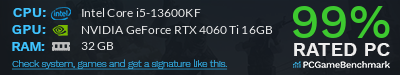--- SURVEY Are you satisfied with the S-D site? ---
Hello to all of you and thank you again for your loyalty,
Today I want to know if you are satisfied with the site since the change of the server and some touch-ups of the color and the change of the theme of the Forum.
Of course I am aware that there may still be work to do but the biggest part is done
Thank you for your answers
www.station-drivers.com/index.php/en/for...th-the-s-d-site#3618
 Intel Management Engine Interface (MEI/AMT) Version 2418.6.12.0
Intel Management Engine Interface (MEI/AMT) Version 2418.6.12.0
- SM-003
-

- ออฟไลน์
- Moderator Global
-

Enregistré
- จำนวนโพสต์: 67
- Thanks: 35
Re: Intel Management Engine Interface (MEI/AMT) Version 2418.6.12.0
9 เดืà¸à¸™ 1 สัปดาห์ ที่ผ่านมาI haven't seen any.Après l'installation, vous avez un message pour rebooter ?
Actually never for MEI driver updater at least.
สมาชิกต่อไปนี้บอกขอบคุณ: duttyend
กรุณา เข้าสู่ระบบ หรือ สมัครสมาชิกใหม่ เพื่อเข้าร่วมวงสนทนา
- khealou
-

- ออฟไลน์
- Poster 2
-

Enregistré
- จำนวนโพสต์: 6
- Thanks: 1
Re: Intel Management Engine Interface (MEI/AMT) Version 2418.6.12.0
9 เดืà¸à¸™ 1 สัปดาห์ ที่ผ่านมา - 9 เดืà¸à¸™ 1 สัปดาห์ ที่ผ่านมาNever had this problem before!
I have an HP ProBook 450 G7
PCI\VEN_8086&DEV_02E0 ;ME14.0 - CML
Firmware version: 14.1.72.2287
Last edit: 9 เดืà¸à¸™ 1 สัปดาห์ ที่ผ่านมา by khealou.
กรุณา เข้าสู่ระบบ หรือ สมัครสมาชิกใหม่ เพื่อเข้าร่วมวงสนทนา
- DRMiner
-
- ออฟไลน์
- Newbie
-

Enregistré
- จำนวนโพสต์: 2
- Thanks: 3
Re: Intel Management Engine Interface (MEI/AMT) Version 2418.6.12.0
9 เดืà¸à¸™ 1 สัปดาห์ ที่ผ่านมา
There are two sets of drivers, signed with different certificates. Use the drivers in the "0" folder to manually install the drivers. The other drivers are signed with the Microsoft Windows PCA 2010 certificate, which is no longer compatible with secure boot.
P.S. The new Intel RST-VMD driver won't install for the same reason, but in that case, there are no alternative drivers signed with a different certificate.
P.S. The new Intel RST-VMD driver won't install for the same reason, but in that case, there are no alternative drivers signed with a different certificate.
สมาชิกต่อไปนี้บอกขอบคุณ: tistou77, duttyend, khealou
กรุณา เข้าสู่ระบบ หรือ สมัครสมาชิกใหม่ เพื่อเข้าร่วมวงสนทนา
- admin
-
 ผู้เขียนหัวข้อ
ผู้เขียนหัวข้อ
- ออฟไลน์
- Admin
-

Administrateur
- จำนวนโพสต์: 840
- Thanks: 417
Re: Intel Management Engine Interface (MEI/AMT) Version 2418.6.12.0
9 เดืà¸à¸™ 1 สัปดาห์ ที่ผ่านมา - 9 เดืà¸à¸™ 1 สัปดาห์ ที่ผ่านมา
These new drivers are coming out for the new Z890 chipset (Meteor Lake), is that why? (Beta)
Tistou non pas besoin de redemarrer
Tistou non pas besoin de redemarrer
Configuration
Asus Z790 Pro Art, Intel Cpu I7 14700K, Memoires 32Go Corsair DDR5 (6000Mhz CL30), Water-cooling Thermaright, nVidia Geforce RTX3060, Alimentation Asus ROG 850W, Samsung SSD 990 Pro, SSD980 Pro, Clavier Roccat Vulkan , Souris Asus, Boitier NZXT H6, HP Creative SB Kratos Free Fibre 10Gb Cable CAT8/7, Switch 10/5/2.5Gbps, Casque Philips Fedelis.
Last edit: 9 เดืà¸à¸™ 1 สัปดาห์ ที่ผ่านมา by admin.
กรุณา เข้าสู่ระบบ หรือ สมัครสมาชิกใหม่ เพื่อเข้าร่วมวงสนทนา
- tistou77
-

- ออฟไลน์
- Big Poster
-

Enregistré
- จำนวนโพสต์: 55
- Thanks: 6
Re: Intel Management Engine Interface (MEI/AMT) Version 2418.6.12.0
9 เดืà¸à¸™ 1 สัปดาห์ ที่ผ่านมา - 9 เดืà¸à¸™ 1 สัปดาห์ ที่ผ่านมาEn effet c'était bien cela, avec les drivers dans le répertoire 0, ça fonctionne sans problèmeThere are two sets of drivers, signed with different certificates. Use the drivers in the "0" folder to manually install the drivers. The other drivers are signed with the Microsoft Windows PCA 2010 certificate, which is no longer compatible with secure boot.
P.S. The new Intel RST-VMD driver won't install for the same reason, but in that case, there are no alternative drivers signed with a different certificate.
Merci
Indeed that was it, with the drivers in directory 0, it works without problem
Thank you
LL A77F - Rampage VI Extreme Encore - 10980XE @4.7ghz - G.Skill Trident-Z RGB Royal 4x8Go @4000 C16 - EVGA RTX 2080ti XC Ultra - Seasonic Prime Ultra Titanium 1000W - Intel Optane 905P et Samsung 990 Pro - Asus Xonar Phoebus
Last edit: 9 เดืà¸à¸™ 1 สัปดาห์ ที่ผ่านมา by tistou77.
กรุณา เข้าสู่ระบบ หรือ สมัครสมาชิกใหม่ เพื่อเข้าร่วมวงสนทนา
เวลาที่ใช้ในการสร้างหน้าเว็บ: 0.082 วินาที