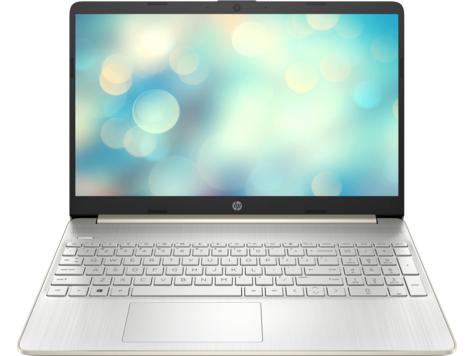UPDATE BIOS HP Notebook 15s-fq2000 (2D118AV) F.37 Rev.A (27.11.2024)
- fikotr74
-
 Topic Author
Topic Author
- Offline
- Big Poster
-

Enregistré
- 文章: 79
- Thanks: 59
UPDATE BIOS HP Notebook 15s-fq2000 (2D118AV) F.37 Rev.A (27.11.2024)
1 年 1 個月 前 - 1 年 1 個月 前HP Notebook 15s-fq2000 (2D118AV) UEFI BIOS UPDATE " F.37 Rev.A " (27.11.2024) DOWNLOAD

TITLE: HP Notebook System BIOS Update (Intel Processors)
VERSION: F.37 REV: A PASS: 1
DESCRIPTION:
This package provides the Windows-based HP system BIOS update and includes essential upgrades for firmware on a computer system. BIOS is a type of firmware, and firmware is software embedded on the system board to control hardware components.
PURPOSE: Routine
SOFTPAQ NUMBER: sp155929
SOFTPAQ FILE NAME: sp155929.exe
SOFTPAQ MD5: AE2B216F0ABB69FD57690419E35EE21D
SUPERSEDES: sp155081
EFFECTIVE DATE: November 27, 2024
CATEGORY: BIOS
SSM SUPPORTED: Yes
PRODUCT TYPE(S):
Notebooks
HARDWARE PRODUCT MODEL(S):
HP 15 Laptop
HP 14 Laptop
OPERATING SYSTEM(S):
Microsoft Windows 10 All Editions (64-bit)
Microsoft Windows 11
LANGUAGE(S): Global
ENHANCEMENTS:
- Provides enhanced security.
PREREQUISITES:
- Provides enhanced security. NOTE: Due to the security updates installed by this BIOS update, previous BIOS versions cannot be reinstalled after this BIOS update is run.
HOW TO USE:
1. Download the file by clicking the Download or Obtain Software button and saving the file to a folder on your hard drive (make a note of the folder where the downloaded file is saved). 2. Double-click the downloaded file and follow the on-screen instructions.
Copyright Copyright (c) 2024 HP Development Company, L.P.
Last edit: 1 年 1 個月 前 by fikotr74.
Please 登錄 or 新增帳號 to join the conversation.
建立頁面時間:0.071 秒