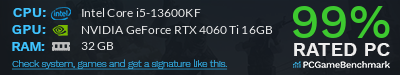Intel Chipset Version 10.1.20266.8668 for the most Intel Plattforms
Intel Chipset Version 10.1.20266.8668 for the most Intel Plattforms
- SM-003
-

- Offline
- Moderator Global
-

Enregistré
- Posts: 39
- Thanks: 32
Re: Intel Chipset Version 10.1.20266.8668 for the most Intel Plattforms
5 months 2 weeks ago - 5 months 2 weeks ago
Last edit: 5 months 2 weeks ago by SM-003.
The following user(s) said Thank You: admin
Please Log in or Create an account to join the conversation.
- Fernando
-

- Away
- poster 4
-

Enregistré
- Posts: 17
- Thanks: 31
Re: Intel Chipset Version 10.1.20266.8668 for the most Intel Plattforms
5 months 2 weeks ago - 5 months 2 weeks ago
There are some misleading information within this thread (even from my side):
1. It began with the first post with a link to Intel's download page. As you can see here, Intel has put a wrong date (2024 instead of 2025) while publishing the latest "Chipset INF Utility".
2. Intel doesn't offer different Intel Chipset Device Software Sets or Installers for Desktops/Notebooks and Servers. You can see the supported Windows Operating Systems within the upper picture,which has been published by Intel.
3. The only freshly digitally signed *.INF files of this package are the ones of the TigerLake Series. All other Chipset "Drivers" of the v10.1.20266.8668 Set have been built and digitally signed in 2024.
1. It began with the first post with a link to Intel's download page. As you can see here, Intel has put a wrong date (2024 instead of 2025) while publishing the latest "Chipset INF Utility".
2. Intel doesn't offer different Intel Chipset Device Software Sets or Installers for Desktops/Notebooks and Servers. You can see the supported Windows Operating Systems within the upper picture,which has been published by Intel.
3. The only freshly digitally signed *.INF files of this package are the ones of the TigerLake Series. All other Chipset "Drivers" of the v10.1.20266.8668 Set have been built and digitally signed in 2024.
Last edit: 5 months 2 weeks ago by Fernando.
The following user(s) said Thank You: duttyend
Please Log in or Create an account to join the conversation.
- Tom
-

- Offline
- The Best Poster
-

Enregistré
- Posts: 390
- Thanks: 537
Re: Intel Chipset Version 10.1.20266.8668 for the most Intel Plattforms
5 months 2 weeks agoAlmost, I use RC4.
Edit ->Preferences ->Install Beta updates and then click on Help "Check for Updates".
Cheers
Tom
The following user(s) said Thank You: duttyend, SM-003
Please Log in or Create an account to join the conversation.
- admin
-

- Offline
- Admin
-

Administrateur
- Posts: 533
- Thanks: 325
Re: Intel Chipset Version 10.1.20266.8668 for the most Intel Plattforms
5 months 2 weeks ago - 5 months 2 weeks ago
Yes Fernando, I confirm that only those from TigerLake are recent, but the package does not date from 2024.
Configuration
Asus Z890 ProArt, Intel Cpu Core Ultra 7 265K, Memoires 32Go Corsair DDR5 (6000Mhz CL30), Water-cooling Thermaright, nVidia Geforce RTX4060, Alimentation Gigabyte 850W, Samsung SSD 990 Pro, SSD9100 Pro, Clavier Razer Black Window , Souris Razer, Boitier HUMMER, HP Steelserie, Free Fibre Ultra (8Go/8Go), Lan 10Gb, Cable CAT8/7, Switch 10/5/2.5Gbps, Casque Philips Fedelis.
Last edit: 5 months 2 weeks ago by admin.
The following user(s) said Thank You: duttyend
Please Log in or Create an account to join the conversation.
- Fernando
-

- Away
- poster 4
-

Enregistré
- Posts: 17
- Thanks: 31
Re: Intel Chipset Version 10.1.20266.8668 for the most Intel Plattforms
5 months 2 weeks ago - 5 months 2 weeks agoYes, but Intel has it announced as being released in 2024:Yes Fernando, I confirm that only those from TigerLake are recent, but the package does not date from 2024.
It is generally not easy to find out whether an *.INF file has been really updated or gotten a new digital signature, because
a) all "driver" dates written by Intel into the *.INF files are wrong/misleading and
b) a newer file date shown by the Windows Explorer doesn't automaticly mean, that something has been updated (this Microsoft's and not Intel's fault).
The users with an Intel Chipset system can be happy, that the related *.INF files have usually zero impact on the performance and stability of their PC/notebook. The installation should only be done to satisfy the Device Manager by giving it the information about the name of the device and of the manufacturer.
Last edit: 5 months 2 weeks ago by Fernando.
The following user(s) said Thank You: duttyend
Please Log in or Create an account to join the conversation.
Time to create page: 0.082 seconds