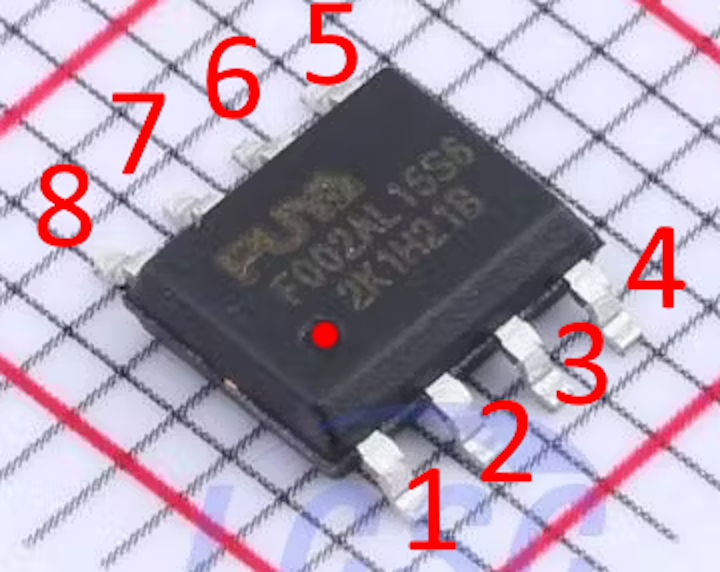--- SURVEY Are you satisfied with the S-D site? ---
Hello to all of you and thank you again for your loyalty,
Today I want to know if you are satisfied with the site since the change of the server and some touch-ups of the color and the change of the theme of the Forum.
Of course I am aware that there may still be work to do but the biggest part is done
Thank you for your answers
www.station-drivers.com/index.php/en/for...th-the-s-d-site#3618
 Jmicron JMS-583 NVMe/USB 3.1 Controller Latest Tools + Firmware
Jmicron JMS-583 NVMe/USB 3.1 Controller Latest Tools + Firmware
- Laroldski
-
- Offline
- Big Poster
-

Enregistré
- Posts: 74
- Thanks: 10
Re: Jmicron JMS-583 NVMe/USB 3.1 Controller Latest Tools + Firmware
3 days 7 hours ago
If you open the enclosure the way you put the ssd in there should be screws holding down the pcb board that has the JMS583 chip on it,
If you can get the enclosure apart or get the pcb board out that has the chip you need to short the 2 pin's like what's shown in the picture,you want to have the 2 pin's shorted and then plug the usb cable into your pc and wait 5 to 10 second's.
It can take a few tried to do this because the pin's are so small and if you touch 3 or 4 pin's at the same time it will not work.
By shorting the pin's you are resetting the enclosure back to the firmware that was shipped with your device.
If you need to get another enclosure get the in the link it has an RTL9210 controller and they are a better controller,I also have the correct configure file for it as well and all you need to do is email me and I will send you the configure files and a link to the correct firmware.
If you purchase one of these enclosure please keep in mind you can choose Black or Grey as your selection,the Grey has the JMS583 controller the Black has the RTL9210 controller,you to purchase the Black one,the selection is near the upper left part of the screen.
I certain that the RTL9210 will be a better controller for you.
www.aliexpress.com/item/1005005872495873...ller%7Cquery_from%3A
If you can get the enclosure apart or get the pcb board out that has the chip you need to short the 2 pin's like what's shown in the picture,you want to have the 2 pin's shorted and then plug the usb cable into your pc and wait 5 to 10 second's.
It can take a few tried to do this because the pin's are so small and if you touch 3 or 4 pin's at the same time it will not work.
By shorting the pin's you are resetting the enclosure back to the firmware that was shipped with your device.
If you need to get another enclosure get the in the link it has an RTL9210 controller and they are a better controller,I also have the correct configure file for it as well and all you need to do is email me and I will send you the configure files and a link to the correct firmware.
If you purchase one of these enclosure please keep in mind you can choose Black or Grey as your selection,the Grey has the JMS583 controller the Black has the RTL9210 controller,you to purchase the Black one,the selection is near the upper left part of the screen.
I certain that the RTL9210 will be a better controller for you.
www.aliexpress.com/item/1005005872495873...ller%7Cquery_from%3A
The following user(s) said Thank You: Andrew77
Please Log in or Create an account to join the conversation.
- Andrew77
-
- Offline
- poster 3
-

Enregistré
- Posts: 10
- Thanks: 0
Re: Jmicron JMS-583 NVMe/USB 3.1 Controller Latest Tools + Firmware
3 days 5 hours ago
In case someone faces the same issues, I found this site about the enclosure and a description of how the author disassembled it:
theoverclockingpage.com/2023/06/12/ugree...me-enclosure-review/
I hope, it is okay to link the images directly - if not, please remove them.
And yes, as it turns out this wasn't my smartest purchase...
I hope, it is okay to link the images directly - if not, please remove them.
And yes, as it turns out this wasn't my smartest purchase...
Please Log in or Create an account to join the conversation.
- Shonk
-
 Topic Author
Topic Author
- Offline
- The Best Poster
-

Enregistré
- Posts: 174
- Thanks: 68
Re: Jmicron JMS-583 NVMe/USB 3.1 Controller Latest Tools + Firmware
3 days 5 hours ago - 3 days 5 hours ago
Either the flash went badly or your nvram wasnt liked by the new firmware
you can short pins 1+2 when plugging it into the pc
it will then boot from the internal firmware
I use very small tweezers to short the 2 legs
then carefully remove them making sure not to touch anything when removing them (be very careful)
when windows makes the ding dong noise
you can then flash a firmware or send an erase command (so it will boot from the internal firmware)
Dont go randomly doing it to chips you need to make sure its the spi flash chip
if you take a photo we can confirm which chip to do it on
short pin 1+2 on puya flash chip with tweezers or something
power controller wait for windows beep
will have booted on internal flash code
you can now flash this firmware
you can short pins 1+2 when plugging it into the pc
it will then boot from the internal firmware
I use very small tweezers to short the 2 legs
then carefully remove them making sure not to touch anything when removing them (be very careful)
when windows makes the ding dong noise
you can then flash a firmware or send an erase command (so it will boot from the internal firmware)
Dont go randomly doing it to chips you need to make sure its the spi flash chip
if you take a photo we can confirm which chip to do it on
short pin 1+2 on puya flash chip with tweezers or something
power controller wait for windows beep
will have booted on internal flash code
you can now flash this firmware
Last edit: 3 days 5 hours ago by Shonk.
The following user(s) said Thank You: Andrew77
Please Log in or Create an account to join the conversation.
- Andrew77
-
- Offline
- poster 3
-

Enregistré
- Posts: 10
- Thanks: 0
Re: Jmicron JMS-583 NVMe/USB 3.1 Controller Latest Tools + Firmware
2 days 4 hours ago
Sorry, it took me a little longer to disassemble without making too much damage.
I've attached the requested photo but I can say it has the PUYA flash chip as Shonk had already posted.
BTW I ended up using a blade from a cutter knife when one of the two clips finally let go (see other attached photo).
Now trying to short pins 1+2 while plugging in... wish me luck and again thanks to all
I've attached the requested photo but I can say it has the PUYA flash chip as Shonk had already posted.
BTW I ended up using a blade from a cutter knife when one of the two clips finally let go (see other attached photo).
Now trying to short pins 1+2 while plugging in... wish me luck and again thanks to all
Please Log in or Create an account to join the conversation.
- Shonk
-
 Topic Author
Topic Author
- Offline
- The Best Poster
-

Enregistré
- Posts: 174
- Thanks: 68
Re: Jmicron JMS-583 NVMe/USB 3.1 Controller Latest Tools + Firmware
2 days 4 hours ago
You need 3 hands really but i can do it myself
You short pins 1 + 2 then power once you hear the windows bing you stop shorting pins 1+2
You short pins 1 + 2 then power once you hear the windows bing you stop shorting pins 1+2
The following user(s) said Thank You: Andrew77
Please Log in or Create an account to join the conversation.
Time to create page: 0.087 seconds